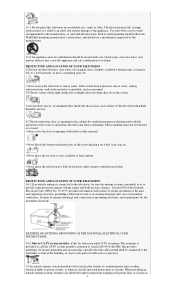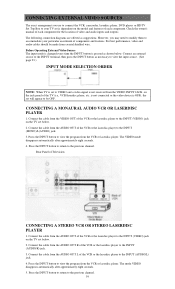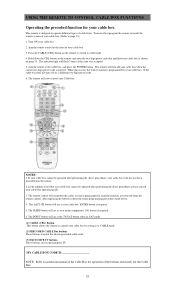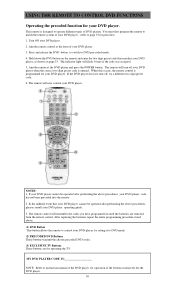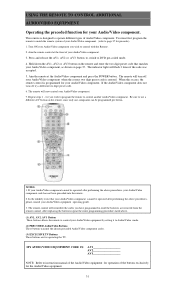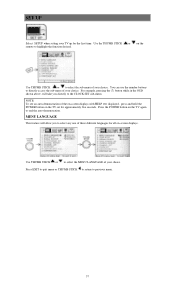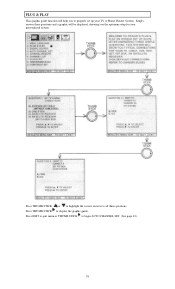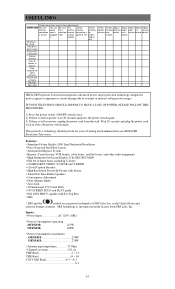Hitachi 53DX01B Support and Manuals
Get Help and Manuals for this Hitachi item

View All Support Options Below
Free Hitachi 53DX01B manuals!
Problems with Hitachi 53DX01B?
Ask a Question
Free Hitachi 53DX01B manuals!
Problems with Hitachi 53DX01B?
Ask a Question
Most Recent Hitachi 53DX01B Questions
Hitachi 53dx01b Tv Set Convergence Problem, Not A Ford Problem
I dont know how to solder, is there a way to move the bars using the remote control for the tv set
I dont know how to solder, is there a way to move the bars using the remote control for the tv set
(Posted by mrmikl 11 years ago)
I Thought There Was A Way To Realign The Bars On The Convergence On The Remote
can the bars be realigned by the remote?
can the bars be realigned by the remote?
(Posted by mrmikl 11 years ago)
How Many Bulbs Are Needed For Replacement
We Have Color Lines And Off Set Image
how many blubs are needed. we have colored images spliting image
how many blubs are needed. we have colored images spliting image
(Posted by markitanen 11 years ago)
How Do I Search Codes For The Hitachi Clu 572tsi Remote
(Posted by Mindilen13 12 years ago)
Popular Hitachi 53DX01B Manual Pages
Hitachi 53DX01B Reviews
We have not received any reviews for Hitachi yet.