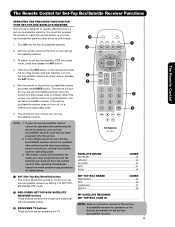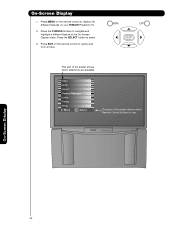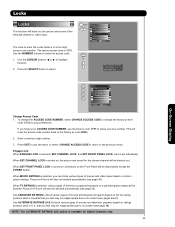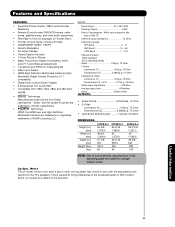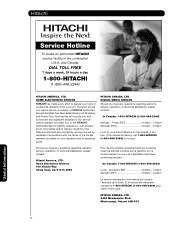Hitachi 57F59 Support and Manuals
Get Help and Manuals for this Hitachi item

View All Support Options Below
Free Hitachi 57F59 manuals!
Problems with Hitachi 57F59?
Ask a Question
Free Hitachi 57F59 manuals!
Problems with Hitachi 57F59?
Ask a Question
Most Recent Hitachi 57F59 Questions
Can We Get A Replacement
Hi, i have owned my Hitachi for several year's now, loved it My son recently hit it and now you coul...
Hi, i have owned my Hitachi for several year's now, loved it My son recently hit it and now you coul...
(Posted by 15tgarcia47 7 years ago)
Relay Click Shut Down Front Led On. Chassic Led On. Dead Set.
(Posted by nelsonelectronics 9 years ago)
What Do I Do To Fix???
Hi I own the hitachi 57F59A my neighbor gave me today it was working and then someone broke the powe...
Hi I own the hitachi 57F59A my neighbor gave me today it was working and then someone broke the powe...
(Posted by locojr90 10 years ago)
Hdmi Input Info
(Posted by Anonymous-48232 12 years ago)
Wont Power On
my hitachi 57f59a turned off and wont come back on push power button and hear the click but no front...
my hitachi 57f59a turned off and wont come back on push power button and hear the click but no front...
(Posted by integrr1 12 years ago)
Popular Hitachi 57F59 Manual Pages
Hitachi 57F59 Reviews
We have not received any reviews for Hitachi yet.