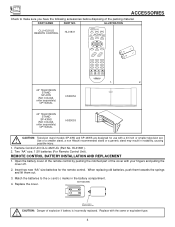Hitachi 43FWX20B Support and Manuals
Get Help and Manuals for this Hitachi item

View All Support Options Below
Free Hitachi 43FWX20B manuals!
Problems with Hitachi 43FWX20B?
Ask a Question
Free Hitachi 43FWX20B manuals!
Problems with Hitachi 43FWX20B?
Ask a Question
Most Recent Hitachi 43FWX20B Questions
Playstation Compatability
can I hook up a playstation 3 to a hitachi 43fwx20b model?
can I hook up a playstation 3 to a hitachi 43fwx20b model?
(Posted by ambernjay921 8 years ago)
Tv Got Wet Buzzes Shuts Off Suggestions
(Posted by pflukey61 8 years ago)
I Had To Move My Tv And Now The Colors Are Misaligned. Magic Focus Doesn't Work
(Posted by georgehameluck 11 years ago)
Popular Hitachi 43FWX20B Manual Pages
Hitachi 43FWX20B Reviews
We have not received any reviews for Hitachi yet.