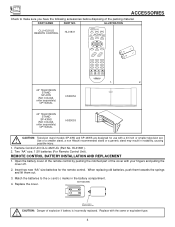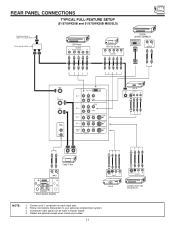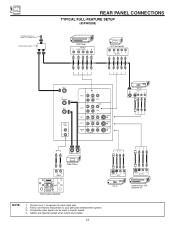Hitachi 43FWX20B Support Question
Find answers below for this question about Hitachi 43FWX20B.Need a Hitachi 43FWX20B manual? We have 1 online manual for this item!
Question posted by georgehameluck on August 30th, 2012
I Had To Move My Tv And Now The Colors Are Misaligned. Magic Focus Doesn't Work
The person who posted this question about this Hitachi product did not include a detailed explanation. Please use the "Request More Information" button to the right if more details would help you to answer this question.
Current Answers
Answer #1: Posted by TVDan on August 31st, 2012 11:40 AM
either the two IC chips for the convergence output circuit has failed or the solder connections has broke loose. As a result this circuit has a failure, and since you have been running it, there is a possibility that some resistors has been over heated too. http://www.encompassparts.com/item/7892295/Japanese_Semis/STK394-160/Ic_Stk394-160
TV Dan
Related Hitachi 43FWX20B Manual Pages
Similar Questions
Magic Focus
I have a 46W500 Hitachi TV. When I try to turn off my TV it goes to Magic Focus then turns back on t...
I have a 46W500 Hitachi TV. When I try to turn off my TV it goes to Magic Focus then turns back on t...
(Posted by pochetravel 12 years ago)
Unable To Exit Magic Focus /convergence Screen
Automatic magic focus is functioning but no longer does a good enough job. I can access manual mode ...
Automatic magic focus is functioning but no longer does a good enough job. I can access manual mode ...
(Posted by Rigsbymark 12 years ago)
What Can I Do If The Magic Focus Does Not Converge The Colors?
THE COLORS ARE STARTING TO SEPARATE, SO I WENT IN TO THE MENU AND USED THE MAGIC FOCUS TO CONVERGE C...
THE COLORS ARE STARTING TO SEPARATE, SO I WENT IN TO THE MENU AND USED THE MAGIC FOCUS TO CONVERGE C...
(Posted by mojoe1369 12 years ago)