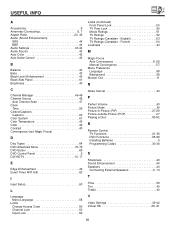Hitachi 46W500 Support Question
Find answers below for this question about Hitachi 46W500.Need a Hitachi 46W500 manual? We have 1 online manual for this item!
Question posted by pochetravel on November 25th, 2011
Magic Focus
I have a 46W500 Hitachi TV. When I try to turn off my TV it goes to Magic Focus then turns back on to the same channel i was watching. How can I turn the tv off without it going straight to magic focus?
Current Answers
Related Hitachi 46W500 Manual Pages
Similar Questions
Model 46w500, Won't Turn On Red Light Flashes
I am using a DIRECT box with unit set will not turn on it powers up but red light on tv flashes but ...
I am using a DIRECT box with unit set will not turn on it powers up but red light on tv flashes but ...
(Posted by hartgary 8 years ago)
Power On Issues.
Hello, My name is Louis I have a Hitachi 46w500 Tv. My issue is when I turn on the Tv, It turns it...
Hello, My name is Louis I have a Hitachi 46w500 Tv. My issue is when I turn on the Tv, It turns it...
(Posted by louieg64 9 years ago)
Hitachi Rear Lcd Projection Television The Pictureis Blurry
(Posted by Anonymous-87478 11 years ago)
Projection Television Screen Won't Project
Once the Projection television turned on the redlight comes on but nothing comes on screen. Is it th...
Once the Projection television turned on the redlight comes on but nothing comes on screen. Is it th...
(Posted by Charpentiernicholas 11 years ago)