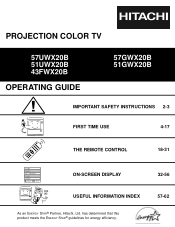Hitachi 51UWX20B Support and Manuals
Get Help and Manuals for this Hitachi item

View All Support Options Below
Free Hitachi 51UWX20B manuals!
Problems with Hitachi 51UWX20B?
Ask a Question
Free Hitachi 51UWX20B manuals!
Problems with Hitachi 51UWX20B?
Ask a Question
Most Recent Hitachi 51UWX20B Questions
Sound But No Picture
Hi. My hitachi ultravision 51UWX20B has sound but no picture. How can I fix thi
Hi. My hitachi ultravision 51UWX20B has sound but no picture. How can I fix thi
(Posted by Sandro977 7 years ago)
Hitachi Ultravision No Sound No Picture
i have a model 51uwx20b that for a little bit took some time to get sound and a picture onto the scr...
i have a model 51uwx20b that for a little bit took some time to get sound and a picture onto the scr...
(Posted by swykow 10 years ago)
How Do I Hook Up My Vcr To My Tv?
(Posted by melaniepancek 11 years ago)
Only One Pip In Split Is Great!!!!!!!!!!!!
in pip split only one side good.!!!!
in pip split only one side good.!!!!
(Posted by jonbelt58 11 years ago)
Popular Hitachi 51UWX20B Manual Pages
Hitachi 51UWX20B Reviews
We have not received any reviews for Hitachi yet.