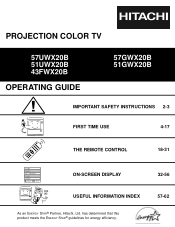Hitachi 51UWX20B Support Question
Find answers below for this question about Hitachi 51UWX20B.Need a Hitachi 51UWX20B manual? We have 1 online manual for this item!
Question posted by melaniepancek on October 20th, 2012
How Do I Hook Up My Vcr To My Tv?
The person who posted this question about this Hitachi product did not include a detailed explanation. Please use the "Request More Information" button to the right if more details would help you to answer this question.
Current Answers
Related Hitachi 51UWX20B Manual Pages
Similar Questions
Sound But No Picture
Hi. My hitachi ultravision 51UWX20B has sound but no picture. How can I fix thi
Hi. My hitachi ultravision 51UWX20B has sound but no picture. How can I fix thi
(Posted by Sandro977 7 years ago)
Hitachi Ultravision No Sound No Picture
i have a model 51uwx20b that for a little bit took some time to get sound and a picture onto the scr...
i have a model 51uwx20b that for a little bit took some time to get sound and a picture onto the scr...
(Posted by swykow 10 years ago)
Hitachi Rear Lcd Projection Television The Pictureis Blurry
(Posted by Anonymous-87478 11 years ago)
Projection Television Screen Won't Project
Once the Projection television turned on the redlight comes on but nothing comes on screen. Is it th...
Once the Projection television turned on the redlight comes on but nothing comes on screen. Is it th...
(Posted by Charpentiernicholas 11 years ago)
Hitachi 46f500 - Picture Too Big For Screen / Aspect Ratio????
We recently moved & when we hooked up tv, the picture is now too big for the screen. The aspect ...
We recently moved & when we hooked up tv, the picture is now too big for the screen. The aspect ...
(Posted by frjohnwerner 12 years ago)