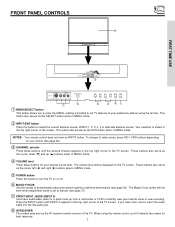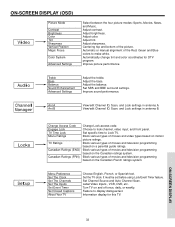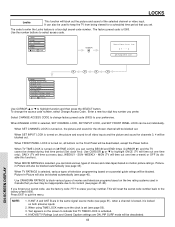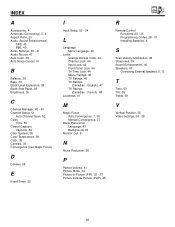Hitachi 51G500 Support and Manuals
Get Help and Manuals for this Hitachi item

View All Support Options Below
Free Hitachi 51G500 manuals!
Problems with Hitachi 51G500?
Ask a Question
Free Hitachi 51G500 manuals!
Problems with Hitachi 51G500?
Ask a Question
Most Recent Hitachi 51G500 Questions
I Would Like To Know The Convergence Resistor Values And Locations For A 50fx20b
(Posted by Anonymous-55339 12 years ago)
Hitachi 51g500
Hi, my Hitachi all of a sudden you can hardly see any details on the screen, what will be the possib...
Hi, my Hitachi all of a sudden you can hardly see any details on the screen, what will be the possib...
(Posted by pramirez 12 years ago)
Hitachi 51g500 Convergence Resistors
Does anyone know the convergence resistor values and location of a hitachi 51g500 .
Does anyone know the convergence resistor values and location of a hitachi 51g500 .
(Posted by lylevandamme 12 years ago)
I Have A 110 And A 150 Convergence Chips What Should I Replace Them With
(Posted by sfisher79 12 years ago)
I Have A Hitachi 51in Tv With A Black Screen And No Sound
(Posted by cmrahill 12 years ago)
Popular Hitachi 51G500 Manual Pages
Hitachi 51G500 Reviews
We have not received any reviews for Hitachi yet.