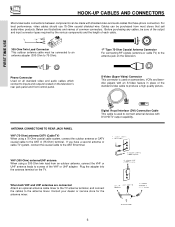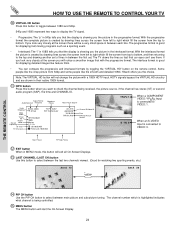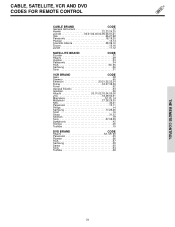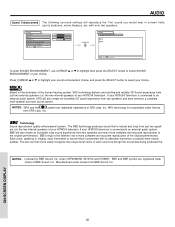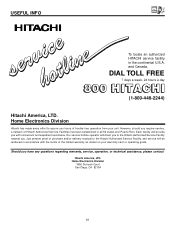Hitachi 51G500 Support Question
Find answers below for this question about Hitachi 51G500.Need a Hitachi 51G500 manual? We have 1 online manual for this item!
Question posted by pramirez on February 3rd, 2012
Hitachi 51g500
Current Answers
Answer #1: Posted by TVDan on February 3rd, 2012 10:45 PM
If this is not the symptom then you might have a focus problem. The high voltage section, the focus circuit or even a CRT can cause this problem. the pair costs can vary since the price of parts are so different. Expect labor to be $225-$275 and parts can be from $20-$200 (in home repairs will be higher).
TV Dan
Related Hitachi 51G500 Manual Pages
Similar Questions
Once the Projection television turned on the redlight comes on but nothing comes on screen. Is it th...
which dvd's are compatible with the hitachi 53sbx59b projection television ?
Does anyone know the convergence resistor values and location of a hitachi 51g500 .