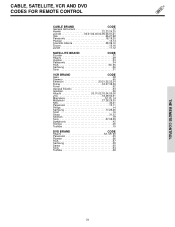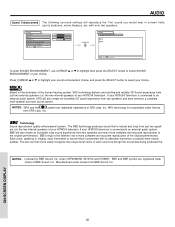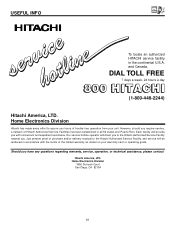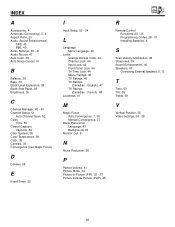Hitachi 51G500 Support Question
Find answers below for this question about Hitachi 51G500.Need a Hitachi 51G500 manual? We have 1 online manual for this item!
Question posted by lylevandamme on December 21st, 2011
Hitachi 51g500 Convergence Resistors
Does anyone know the convergence resistor values and location of a hitachi 51g500 .
Current Answers
Related Hitachi 51G500 Manual Pages
Similar Questions
I Need Convergence Resistor Values For Hitachi 57g500a. It's A Dp23 Chassis
I need to replace resistor RK 50 but don't know what ohms value to use.
I need to replace resistor RK 50 but don't know what ohms value to use.
(Posted by Jhayes1515 10 years ago)
Projection Television Screen Won't Project
Once the Projection television turned on the redlight comes on but nothing comes on screen. Is it th...
Once the Projection television turned on the redlight comes on but nothing comes on screen. Is it th...
(Posted by Charpentiernicholas 11 years ago)
I Would Like To Know The Convergence Resistor Values And Locations For A 50fx20b
(Posted by Anonymous-55339 12 years ago)
Hitachi 51g500
Hi, my Hitachi all of a sudden you can hardly see any details on the screen, what will be the possib...
Hi, my Hitachi all of a sudden you can hardly see any details on the screen, what will be the possib...
(Posted by pramirez 12 years ago)
I Have A 110 And A 150 Convergence Chips What Should I Replace Them With
(Posted by sfisher79 12 years ago)