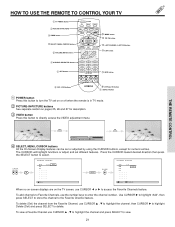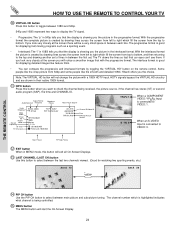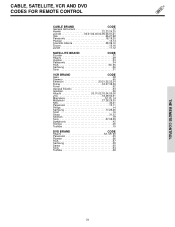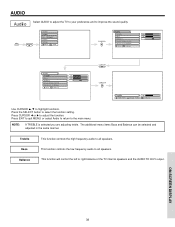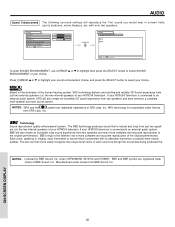Hitachi 57G500 Support Question
Find answers below for this question about Hitachi 57G500.Need a Hitachi 57G500 manual? We have 1 online manual for this item!
Question posted by Jhayes1515 on October 9th, 2013
I Need Convergence Resistor Values For Hitachi 57g500a. It's A Dp23 Chassis
I need to replace resistor RK 50 but don't know what ohms value to use.
Current Answers
Related Hitachi 57G500 Manual Pages
Similar Questions
Hitachi 57g500a Wont Turn On
my hitachi started having some discoloration more green at the bottom. And now it wont turn on. when...
my hitachi started having some discoloration more green at the bottom. And now it wont turn on. when...
(Posted by fbmoody71 4 years ago)
I Would Like To Know The Convergence Resistor Values And Locations For A 50fx20b
(Posted by Anonymous-55339 12 years ago)
Hitachi 51g500 Convergence Resistors
Does anyone know the convergence resistor values and location of a hitachi 51g500 .
Does anyone know the convergence resistor values and location of a hitachi 51g500 .
(Posted by lylevandamme 12 years ago)
How Do I Connect A Dvd Player To 57g500a Running On Antena No Cable
(Posted by kesmith 13 years ago)
I Need Replacement Cost
I have a 52" Big Screen 8 years old 60DX10BV1K006685 can you give me replacement cost or model ...
I have a 52" Big Screen 8 years old 60DX10BV1K006685 can you give me replacement cost or model ...
(Posted by amandah 13 years ago)