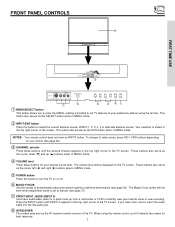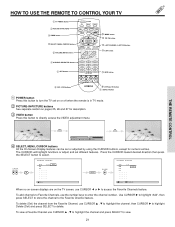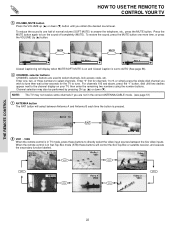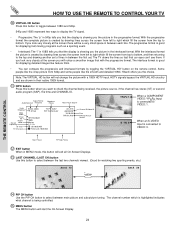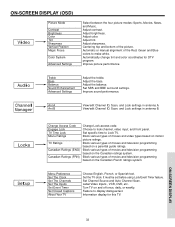Hitachi 57G500 Support Question
Find answers below for this question about Hitachi 57G500.Need a Hitachi 57G500 manual? We have 1 online manual for this item!
Question posted by fbmoody71 on October 6th, 2019
Hitachi 57g500a Wont Turn On
my hitachi started having some discoloration more green at the bottom. And now it wont turn on. when u press the power button the red light flashes on then off. no power, no pic no sound. can u help troubleshoot
Current Answers
Answer #1: Posted by hzplj9 on October 8th, 2019 7:06 AM
This might solve your dilemma, you can download the service manual from this link. You can then check out the power supply.
https://www.manualslib.com/manual/1111222/Hitachi-51f500-Dp23.html
Hope that helps.
Related Hitachi 57G500 Manual Pages
Similar Questions
Model 46w500, Won't Turn On Red Light Flashes
I am using a DIRECT box with unit set will not turn on it powers up but red light on tv flashes but ...
I am using a DIRECT box with unit set will not turn on it powers up but red light on tv flashes but ...
(Posted by hartgary 8 years ago)
I Need Convergence Resistor Values For Hitachi 57g500a. It's A Dp23 Chassis
I need to replace resistor RK 50 but don't know what ohms value to use.
I need to replace resistor RK 50 but don't know what ohms value to use.
(Posted by Jhayes1515 10 years ago)
Picture And Sound
When I turn tv on I get no picture or sound. ..wat cld it be and is it fixable?
When I turn tv on I get no picture or sound. ..wat cld it be and is it fixable?
(Posted by jerimcgane 10 years ago)
Turn Tv On, And All Three Lights Flash, And Tv Wont Start Up
turn tv on, and all three lights flash, and tv wont start up, i can hear arcing from the tv, like it...
turn tv on, and all three lights flash, and tv wont start up, i can hear arcing from the tv, like it...
(Posted by brianzasrv 11 years ago)
How Do I Connect A Dvd Player To 57g500a Running On Antena No Cable
(Posted by kesmith 13 years ago)