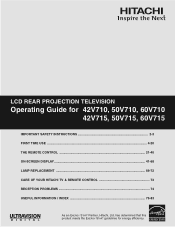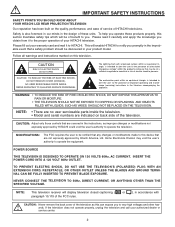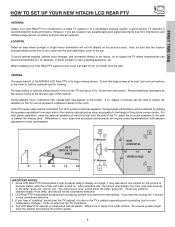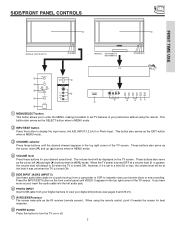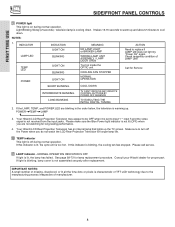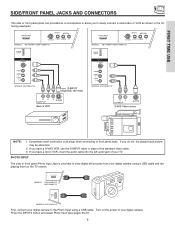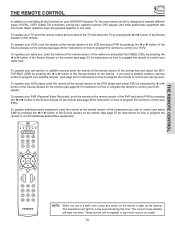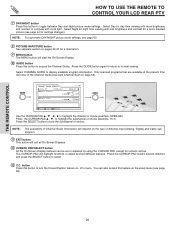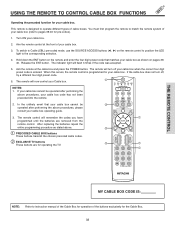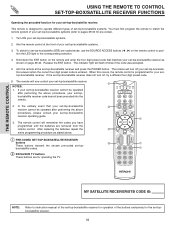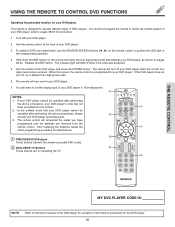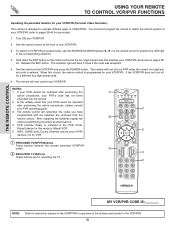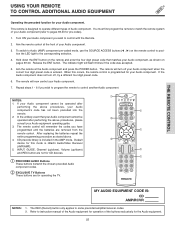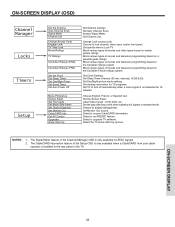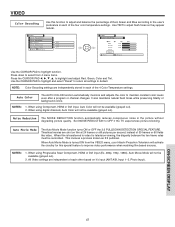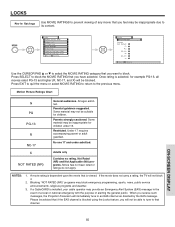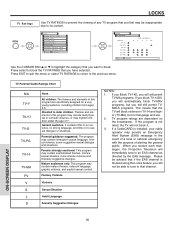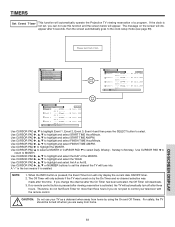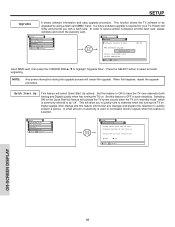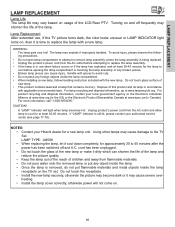Hitachi 60V715 Support Question
Find answers below for this question about Hitachi 60V715 - 60" Rear Projection TV.Need a Hitachi 60V715 manual? We have 1 online manual for this item!
Question posted by brianzasrv on September 8th, 2012
Turn Tv On, And All Three Lights Flash, And Tv Wont Start Up
turn tv on, and all three lights flash, and tv wont start up, i can hear arcing from the tv, like it was trying to start up, but, no picture
Current Answers
Related Hitachi 60V715 Manual Pages
Similar Questions
Hitachi 61udx10b Rear-projection Tv..picture Goes Out,then Back On.
Particulars,-red power light stays on-when screen goes black,projector lights go out and a faint his...
Particulars,-red power light stays on-when screen goes black,projector lights go out and a faint his...
(Posted by rmyly 8 years ago)
Can You Replace The Screen In A 60 Inch Rear Projection Hitachi Tv With A Hole
in it
in it
(Posted by dickcyeni 10 years ago)
Replaced Lamp On Hitachi 60 V 715 Lamp Still Flashes Like Not Working, Now What?
(Posted by cpowers5000 12 years ago)
Hitachi 60v715 Lamp Replacement
(Posted by bmdmm 12 years ago)
Does The Hitachi 60v715 Utilize A Color Wheel Or A Polarized Screen?
i would like a service manual or some idication on what my tv uses because i have a large green circ...
i would like a service manual or some idication on what my tv uses because i have a large green circ...
(Posted by guileblanco23 13 years ago)