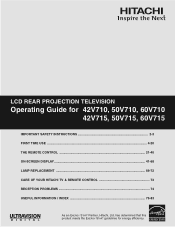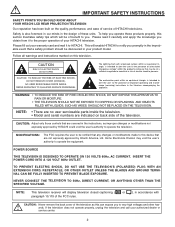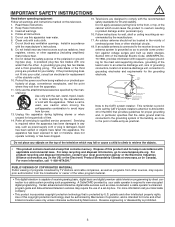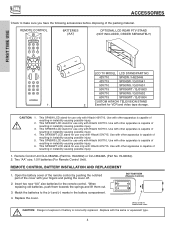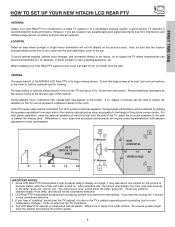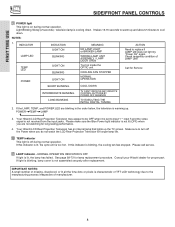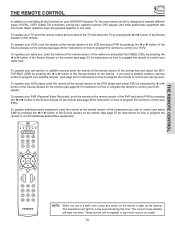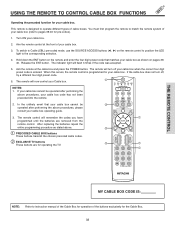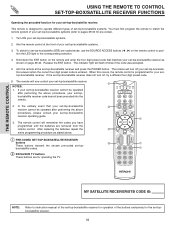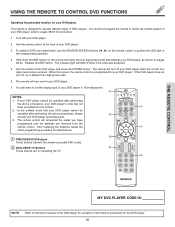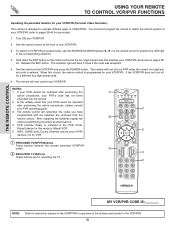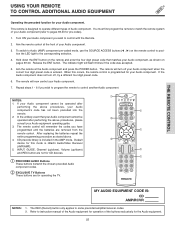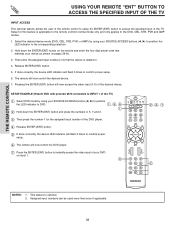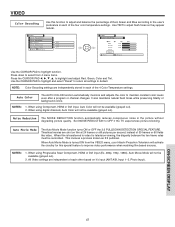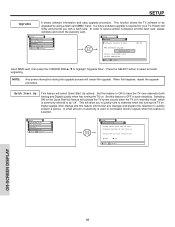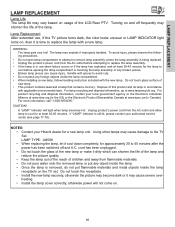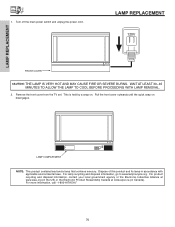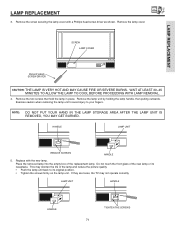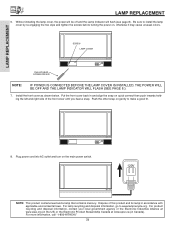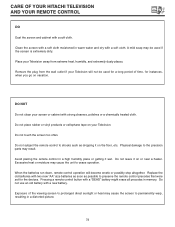Hitachi 60V715 Support Question
Find answers below for this question about Hitachi 60V715 - 60" Rear Projection TV.Need a Hitachi 60V715 manual? We have 1 online manual for this item!
Question posted by cpowers5000 on January 26th, 2012
Replaced Lamp On Hitachi 60 V 715 Lamp Still Flashes Like Not Working, Now What?
The person who posted this question about this Hitachi product did not include a detailed explanation. Please use the "Request More Information" button to the right if more details would help you to answer this question.
Current Answers
Answer #1: Posted by TVDan on January 26th, 2012 8:45 PM
if you removed the old lamp and saw it was bad, replaced it and properly installed the lamp cover/door and the set tries to turn on and after several minutes it shuts off and the indicators indicate a bad lamp then the ballast may also be bad. sometimes when a lamp explodes the ballast gets damaged.
TV Dan
Related Hitachi 60V715 Manual Pages
Similar Questions
Turn Tv On, And All Three Lights Flash, And Tv Wont Start Up
turn tv on, and all three lights flash, and tv wont start up, i can hear arcing from the tv, like it...
turn tv on, and all three lights flash, and tv wont start up, i can hear arcing from the tv, like it...
(Posted by brianzasrv 11 years ago)
Replacement Lamp
Where is the best place to purchase a replacement lamp for the television? (2005 model)
Where is the best place to purchase a replacement lamp for the television? (2005 model)
(Posted by teddlh 11 years ago)
Replacement Lamp For Model 57f500a
I need a model number for an replacement lamp for a hitachi model 57f500a
I need a model number for an replacement lamp for a hitachi model 57f500a
(Posted by jasonw 12 years ago)
Hitachi 60v715 Lamp Replacement
(Posted by bmdmm 12 years ago)
Hitachi 50v500-picture Was Blue - Replaced Lamp, Cooling Light Flashes
replaced lamp then set will not come on - cooling light flashes indicating cooling fan inop. put old...
replaced lamp then set will not come on - cooling light flashes indicating cooling fan inop. put old...
(Posted by Anonymous-40927 12 years ago)