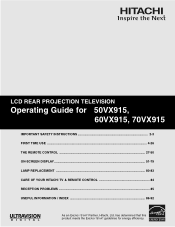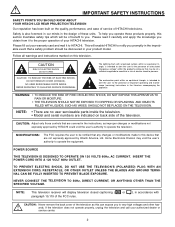Hitachi 70VX915 Support Question
Find answers below for this question about Hitachi 70VX915 - 70" Rear Projection TV.Need a Hitachi 70VX915 manual? We have 1 online manual for this item!
Question posted by teddlh on June 18th, 2012
Replacement Lamp
Where is the best place to purchase a replacement lamp for the television? (2005 model)
Current Answers
Related Hitachi 70VX915 Manual Pages
Similar Questions
Tv Will Not Light Up
Lamp and temperature lights blinking red power button blinking blue
Lamp and temperature lights blinking red power button blinking blue
(Posted by Pambarton 10 years ago)
Can You Replace The Screen In A 60 Inch Rear Projection Hitachi Tv With A Hole
in it
in it
(Posted by dickcyeni 10 years ago)
What Lamp For A Hitachi 50v500a Ultravision Rear Projection Lcd Tv
(Posted by lovesail 10 years ago)
Projection Television Screen Won't Project
Once the Projection television turned on the redlight comes on but nothing comes on screen. Is it th...
Once the Projection television turned on the redlight comes on but nothing comes on screen. Is it th...
(Posted by Charpentiernicholas 11 years ago)