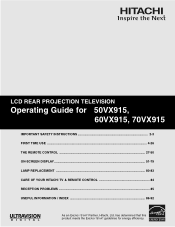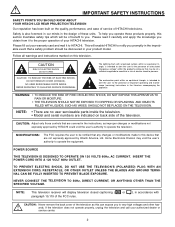Hitachi 70VX915 Support Question
Find answers below for this question about Hitachi 70VX915 - 70" Rear Projection TV.Need a Hitachi 70VX915 manual? We have 1 online manual for this item!
Question posted by Pambarton on January 14th, 2014
Tv Will Not Light Up
Lamp and temperature lights blinking red power button blinking blue
Current Answers
Related Hitachi 70VX915 Manual Pages
Similar Questions
Tv Screen And Just Turned Off...red Power Button Stays On....no Picture Or Sound
hitachi 43FDX01B one day while watching tv picture and sound clicked off but power button still on.....
hitachi 43FDX01B one day while watching tv picture and sound clicked off but power button still on.....
(Posted by Diablos1Devil5 7 years ago)
Hitachi 61udx10b Rear-projection Tv..picture Goes Out,then Back On.
Particulars,-red power light stays on-when screen goes black,projector lights go out and a faint his...
Particulars,-red power light stays on-when screen goes black,projector lights go out and a faint his...
(Posted by rmyly 8 years ago)
Hitachi Ultravision Rear Projection Digital Hdtv Does Not Turn On Yet Red Light
goes on
goes on
(Posted by rvalclosi 9 years ago)
Blurry Picture
I have a hitachi 70vx915 tv when I turn it on it takes hours to warm up with a blurry picture. what ...
I have a hitachi 70vx915 tv when I turn it on it takes hours to warm up with a blurry picture. what ...
(Posted by raydelgado 11 years ago)