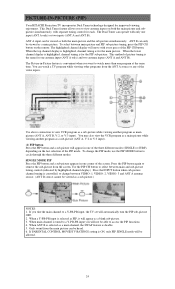Hitachi 43FDX01B Support Question
Find answers below for this question about Hitachi 43FDX01B.Need a Hitachi 43FDX01B manual? We have 2 online manuals for this item!
Question posted by Diablos1Devil5 on November 28th, 2016
Tv Screen And Just Turned Off...red Power Button Stays On....no Picture Or Sound
hitachi 43FDX01B one day while watching tv picture and sound clicked off but power button still on...what could cause this?
Current Answers
Answer #1: Posted by Odin on November 28th, 2016 6:00 PM
See this manual page: https://www.manualslib.com/manual/67938/Hitachi-43fdx01b.html?page=61#manual. Your issue is the first one listed--check out the various proposed solutions.
Hope this is useful. Please don't forget to click the Accept This Answer button if you do accept it. My aim is to provide reliable helpful answers, not just a lot of them. See https://www.helpowl.com/profile/Odin.
Related Hitachi 43FDX01B Manual Pages
Similar Questions
Tv Won't Turn On. Screen Will Lighten But Never Turn On.power Button Just Keeps
(Posted by JBole21275 10 years ago)
My Screen Is Turning Red What Can I Do To Fix It
my screen is turning red but i still have picture on it what can i do to fix it
my screen is turning red but i still have picture on it what can i do to fix it
(Posted by pumpkinking1990 11 years ago)
My Hitachi Model# 43fdx01b Wont Power On.
I need to know if Ican get the part to my 43fdx01b Hitachi tvthat allows the tv to powere on . When ...
I need to know if Ican get the part to my 43fdx01b Hitachi tvthat allows the tv to powere on . When ...
(Posted by joeltackett 12 years ago)
Hitachi Bulb
I have a Hitachi model 43fdx01b projection tv. Can you tell me the number of the bulb? I downloaded ...
I have a Hitachi model 43fdx01b projection tv. Can you tell me the number of the bulb? I downloaded ...
(Posted by jtiernan 12 years ago)