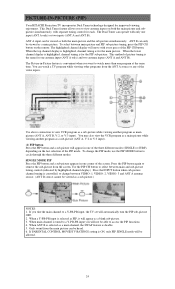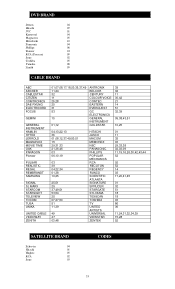Hitachi 43FDX01B Support Question
Find answers below for this question about Hitachi 43FDX01B.Need a Hitachi 43FDX01B manual? We have 2 online manuals for this item!
Question posted by Damammy6 on April 29th, 2014
Hitachi Tv 43fdx01b Will Not Start With Good
The person who posted this question about this Hitachi product did not include a detailed explanation. Please use the "Request More Information" button to the right if more details would help you to answer this question.
Current Answers
Related Hitachi 43FDX01B Manual Pages
Similar Questions
Tv Screen And Just Turned Off...red Power Button Stays On....no Picture Or Sound
hitachi 43FDX01B one day while watching tv picture and sound clicked off but power button still on.....
hitachi 43FDX01B one day while watching tv picture and sound clicked off but power button still on.....
(Posted by Diablos1Devil5 7 years ago)
Projection Television Screen Won't Project
Once the Projection television turned on the redlight comes on but nothing comes on screen. Is it th...
Once the Projection television turned on the redlight comes on but nothing comes on screen. Is it th...
(Posted by Charpentiernicholas 11 years ago)
Turn Tv On, And All Three Lights Flash, And Tv Wont Start Up
turn tv on, and all three lights flash, and tv wont start up, i can hear arcing from the tv, like it...
turn tv on, and all three lights flash, and tv wont start up, i can hear arcing from the tv, like it...
(Posted by brianzasrv 11 years ago)
My Hitachi Model# 43fdx01b Wont Power On.
I need to know if Ican get the part to my 43fdx01b Hitachi tvthat allows the tv to powere on . When ...
I need to know if Ican get the part to my 43fdx01b Hitachi tvthat allows the tv to powere on . When ...
(Posted by joeltackett 12 years ago)
Hitachi Bulb
I have a Hitachi model 43fdx01b projection tv. Can you tell me the number of the bulb? I downloaded ...
I have a Hitachi model 43fdx01b projection tv. Can you tell me the number of the bulb? I downloaded ...
(Posted by jtiernan 12 years ago)