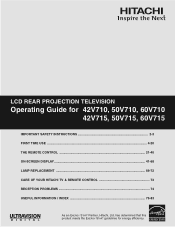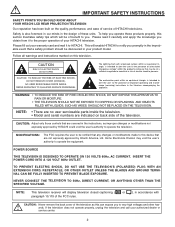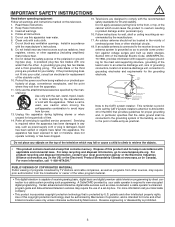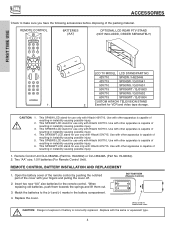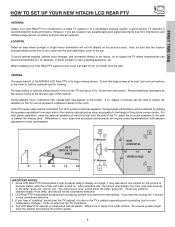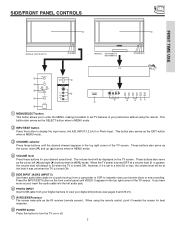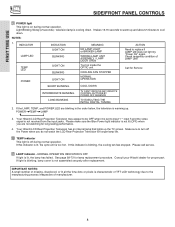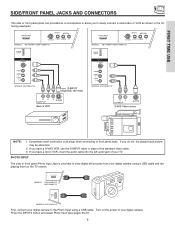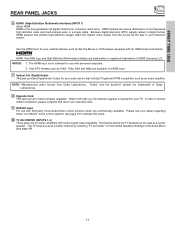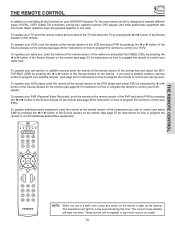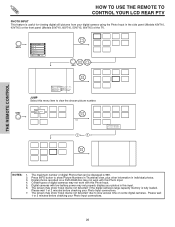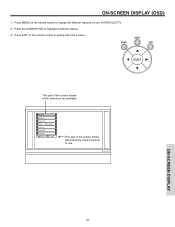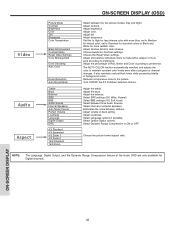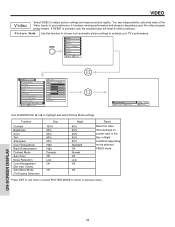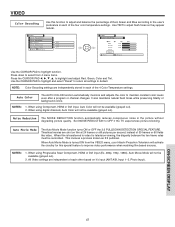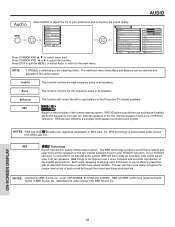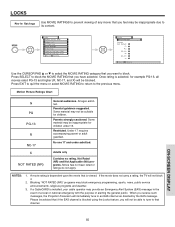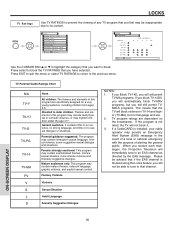Hitachi 60V715 Support Question
Find answers below for this question about Hitachi 60V715 - 60" Rear Projection TV.Need a Hitachi 60V715 manual? We have 1 online manual for this item!
Question posted by guileblanco23 on May 30th, 2010
Does The Hitachi 60v715 Utilize A Color Wheel Or A Polarized Screen?
i would like a service manual or some idication on what my tv uses because i have a large green circle in the middle of the screen
Current Answers
Related Hitachi 60V715 Manual Pages
Similar Questions
Replaced Lamp On Hitachi 60 V 715 Lamp Still Flashes Like Not Working, Now What?
(Posted by cpowers5000 12 years ago)
Hitachi 60v715 Lamp Replacement
(Posted by bmdmm 12 years ago)
I Have A Hitachi 55vs69a Ultravision, There's A Blue Color Around The Screen.
There is a green and red color picture with a blue color surrounding the screen except the middle of...
There is a green and red color picture with a blue color surrounding the screen except the middle of...
(Posted by stephenprkns7 12 years ago)
Not All Colors Are Working On Hitachi Rear Projection Tv Model 51f59a.
(Posted by belkcontractors 12 years ago)