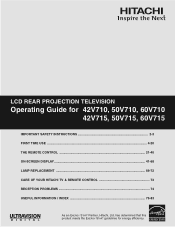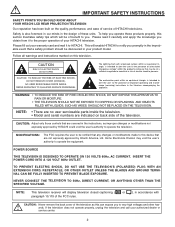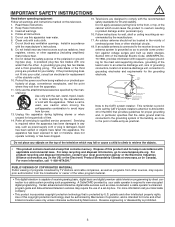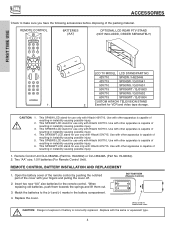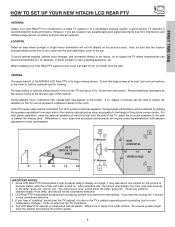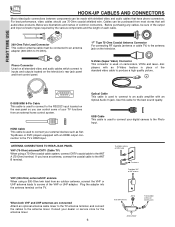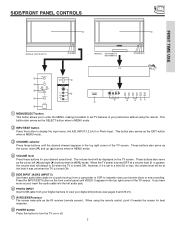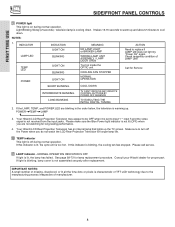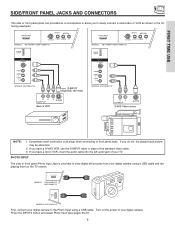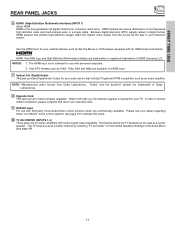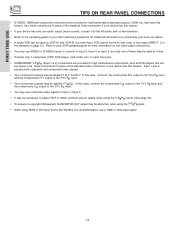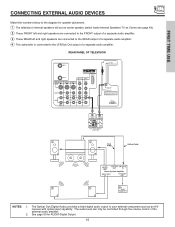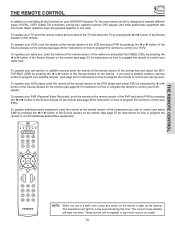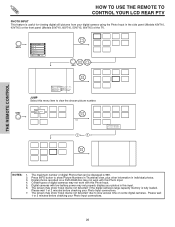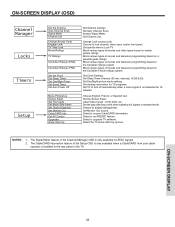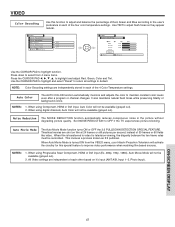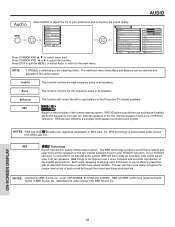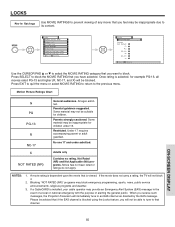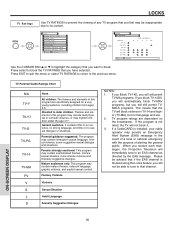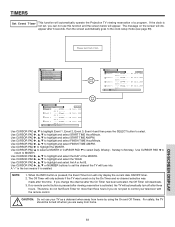Hitachi 60V715 Support Question
Find answers below for this question about Hitachi 60V715 - 60" Rear Projection TV.Need a Hitachi 60V715 manual? We have 1 online manual for this item!
Question posted by Jsears83 on December 15th, 2012
60v715 Troubleshooting
The person who posted this question about this Hitachi product did not include a detailed explanation. Please use the "Request More Information" button to the right if more details would help you to answer this question.
Current Answers
Related Hitachi 60V715 Manual Pages
Similar Questions
Projection Television Screen Won't Project
Once the Projection television turned on the redlight comes on but nothing comes on screen. Is it th...
Once the Projection television turned on the redlight comes on but nothing comes on screen. Is it th...
(Posted by Charpentiernicholas 11 years ago)
Turn Tv On, And All Three Lights Flash, And Tv Wont Start Up
turn tv on, and all three lights flash, and tv wont start up, i can hear arcing from the tv, like it...
turn tv on, and all three lights flash, and tv wont start up, i can hear arcing from the tv, like it...
(Posted by brianzasrv 11 years ago)
Hitachi 60v715 Lamp Replacement
(Posted by bmdmm 12 years ago)
Does The Hitachi 60v715 Utilize A Color Wheel Or A Polarized Screen?
i would like a service manual or some idication on what my tv uses because i have a large green circ...
i would like a service manual or some idication on what my tv uses because i have a large green circ...
(Posted by guileblanco23 13 years ago)