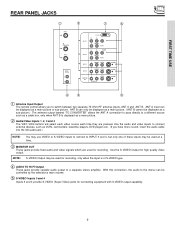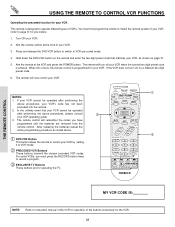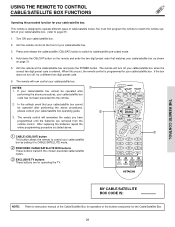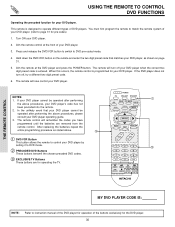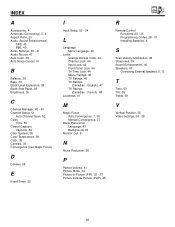Hitachi 51G500 Support Question
Find answers below for this question about Hitachi 51G500.Need a Hitachi 51G500 manual? We have 1 online manual for this item!
Question posted by sfisher79 on October 3rd, 2011
I Have A 110 And A 150 Convergence Chips What Should I Replace Them With
Current Answers
Answer #1: Posted by TVDan on October 3rd, 2011 4:06 PM
-
Note: The STK392-110, STK392-120, STK392-150 Convergence Outputs ICs are no longer available.
-
They have ALL been replaced by the STK394-160E (p/n CZ01341).
-
Note: This replacement is not backward compatible. You can not put a STK392-110, STK392-120, STK392-150 in place of the STK394-160E, but you can use the STK394-160E in place of the STK392-110, STK392-120, STK392-150.
-
Suggestion: Please replace the Outputs as a pair.
TV Dan
Related Hitachi 51G500 Manual Pages
Similar Questions
Once the Projection television turned on the redlight comes on but nothing comes on screen. Is it th...
Hi, my Hitachi all of a sudden you can hardly see any details on the screen, what will be the possib...
Does anyone know the convergence resistor values and location of a hitachi 51g500 .