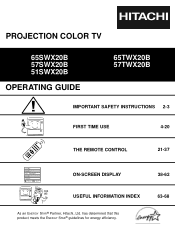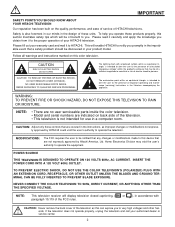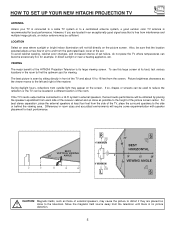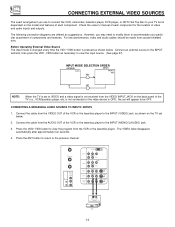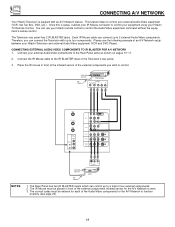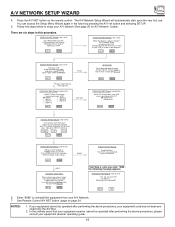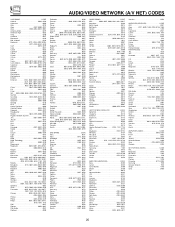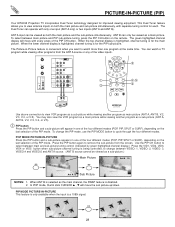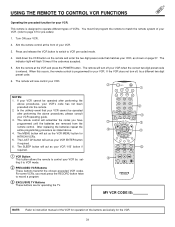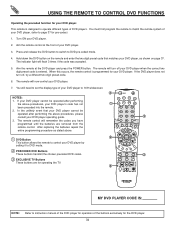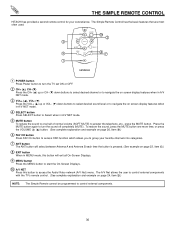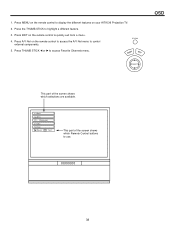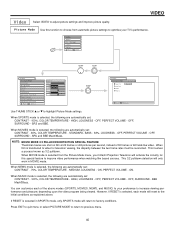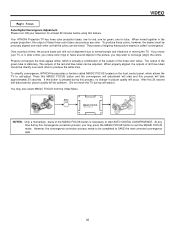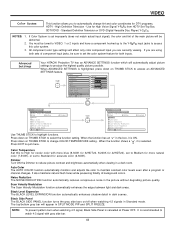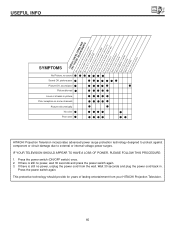Hitachi 57SWX20B Support Question
Find answers below for this question about Hitachi 57SWX20B.Need a Hitachi 57SWX20B manual? We have 1 online manual for this item!
Question posted by dmonslayer on July 22nd, 2015
Hi, I Am In Need Of Convergence Chips For My Hitachi 57swx20b. Do You Sell Them?
Current Answers
Answer #1: Posted by BusterDoogen on July 22nd, 2015 5:48 PM
I hope this is helpful to you!
Please respond to my effort to provide you with the best possible solution by using the "Acceptable Solution" and/or the "Helpful" buttons when the answer has proven to be helpful. Please feel free to submit further info for your question, if a solution was not provided. I appreciate the opportunity to serve you!
Related Hitachi 57SWX20B Manual Pages
Similar Questions
I need to replace resistor RK 50 but don't know what ohms value to use.
How do I replace screen for Hitachi 57SWX20B and where I can the parts?
how to replace/ clean lamps on Hitachi tv 57SWX20B. tv is in smoking enviroment and I think the lamp...