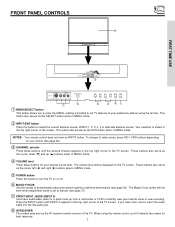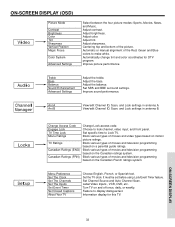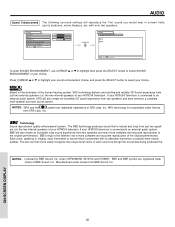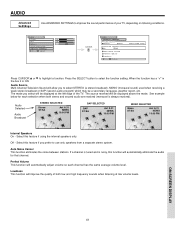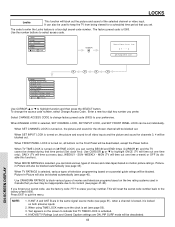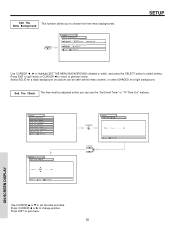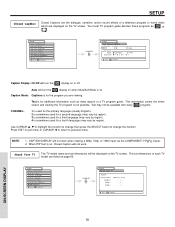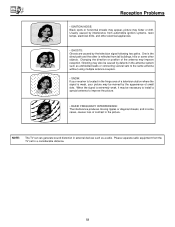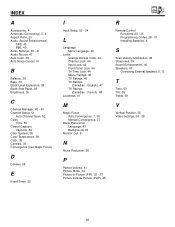Hitachi 51G500 Support Question
Find answers below for this question about Hitachi 51G500.Need a Hitachi 51G500 manual? We have 1 online manual for this item!
Question posted by cmrahill on September 13th, 2011
I Have A Hitachi 51in Tv With A Black Screen And No Sound
The person who posted this question about this Hitachi product did not include a detailed explanation. Please use the "Request More Information" button to the right if more details would help you to answer this question.
Current Answers
Related Hitachi 51G500 Manual Pages
Similar Questions
Black Screen On Hitachi 50vs69
Hi;I have a hitachi 50vs69 and it has started to show a black screen after being on for up to a hour...
Hi;I have a hitachi 50vs69 and it has started to show a black screen after being on for up to a hour...
(Posted by dlapierr1 8 years ago)
Black Screen
When I power TV on the blue power LED and the red temp and lamp LED flashes simultaneously with a bl...
When I power TV on the blue power LED and the red temp and lamp LED flashes simultaneously with a bl...
(Posted by Qtpzant 12 years ago)
Hitachi 51g500
Hi, my Hitachi all of a sudden you can hardly see any details on the screen, what will be the possib...
Hi, my Hitachi all of a sudden you can hardly see any details on the screen, what will be the possib...
(Posted by pramirez 12 years ago)
Hitachi 51g500 Convergence Resistors
Does anyone know the convergence resistor values and location of a hitachi 51g500 .
Does anyone know the convergence resistor values and location of a hitachi 51g500 .
(Posted by lylevandamme 12 years ago)
Hitachi 51g500a
I have a Hitachi 51G500A projection tv and just recently a green wave appeared across the tv screen....
I have a Hitachi 51G500A projection tv and just recently a green wave appeared across the tv screen....
(Posted by Anonymous-16531 13 years ago)