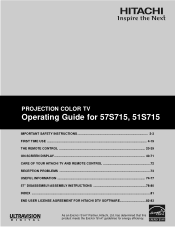Hitachi 51S715 Support and Manuals
Get Help and Manuals for this Hitachi item

View All Support Options Below
Free Hitachi 51S715 manuals!
Problems with Hitachi 51S715?
Ask a Question
Free Hitachi 51S715 manuals!
Problems with Hitachi 51S715?
Ask a Question
Most Recent Hitachi 51S715 Questions
Hitachi 51s715 Value Today
I have an Hitachi 51s715 and I am moving to a smaller place and cannot take with me. I purchased thi...
I have an Hitachi 51s715 and I am moving to a smaller place and cannot take with me. I purchased thi...
(Posted by rgs511 11 years ago)
Product Description For 51s715
May I have the product description of the Hitachie 51s715 (dimensions, specifications, etc.) that wa...
May I have the product description of the Hitachie 51s715 (dimensions, specifications, etc.) that wa...
(Posted by cherellbilquist 11 years ago)
No Sound On Tv
Hittachi projection tv model 51S517 has no sound, piture fine
Hittachi projection tv model 51S517 has no sound, piture fine
(Posted by kutrupr 11 years ago)
Popular Hitachi 51S715 Manual Pages
Hitachi 51S715 Reviews
We have not received any reviews for Hitachi yet.