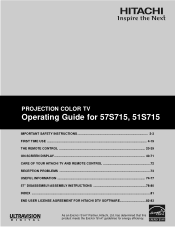Hitachi 51S715 Support Question
Find answers below for this question about Hitachi 51S715.Need a Hitachi 51S715 manual? We have 1 online manual for this item!
Question posted by cherellbilquist on February 1st, 2013
Product Description For 51s715
May I have the product description of the Hitachie 51s715 (dimensions, specifications, etc.) that was maunfactured in 2004?
Current Answers
Related Hitachi 51S715 Manual Pages
Similar Questions
Hitachi 51s715 Value Today
I have an Hitachi 51s715 and I am moving to a smaller place and cannot take with me. I purchased thi...
I have an Hitachi 51s715 and I am moving to a smaller place and cannot take with me. I purchased thi...
(Posted by rgs511 11 years ago)
Hitachi Rear Lcd Projection Television The Pictureis Blurry
(Posted by Anonymous-87478 11 years ago)
Projection Television Screen Won't Project
Once the Projection television turned on the redlight comes on but nothing comes on screen. Is it th...
Once the Projection television turned on the redlight comes on but nothing comes on screen. Is it th...
(Posted by Charpentiernicholas 11 years ago)
What Dvd Can I Use With Hitachi Projection Tv 53sbx59b?
which dvd's are compatible with the hitachi 53sbx59b projection television ?
which dvd's are compatible with the hitachi 53sbx59b projection television ?
(Posted by hanilynn24 12 years ago)