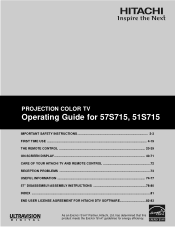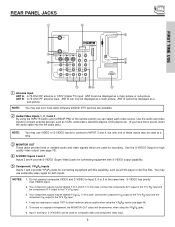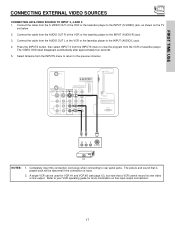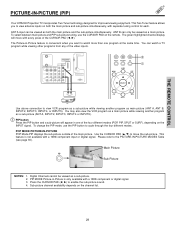Hitachi 51S715 Support Question
Find answers below for this question about Hitachi 51S715.Need a Hitachi 51S715 manual? We have 1 online manual for this item!
Question posted by bphelix on December 10th, 2011
Upgrades
Current Answers
Answer #1: Posted by TVDan on December 10th, 2011 5:37 PM
I found it on this link: http://www.hitachiserviceusa.com/Downloads.asp
go under "Drivers and Software info" then put your model number in the "Projection TV" slot
instructions: http://www.hitachiserviceusa.com:8080/Software-dwn-load/Install_Instructions/update.pdf
TV Dan
Answer #2: Posted by techie12330 on December 10th, 2011 3:12 PM
What I would suggest is looking a different Hitachi TV sets then arriving at conclusion.
Take a look a this site for further info.
Related Hitachi 51S715 Manual Pages
Similar Questions
I have an Hitachi 51s715 and I am moving to a smaller place and cannot take with me. I purchased thi...
May I have the product description of the Hitachie 51s715 (dimensions, specifications, etc.) that wa...
Once the Projection television turned on the redlight comes on but nothing comes on screen. Is it th...
Hittachi projection tv model 51S517 has no sound, piture fine