Hitachi 51S715 Support Question
Find answers below for this question about Hitachi 51S715.Need a Hitachi 51S715 manual? We have 1 online manual for this item!
Question posted by kutrupr on July 21st, 2012
No Sound On Tv
Hittachi projection tv model 51S517 has no sound, piture fine
Current Answers
There are currently no answers that have been posted for this question.
Be the first to post an answer! Remember that you can earn up to 1,100 points for every answer you submit. The better the quality of your answer, the better chance it has to be accepted.
Be the first to post an answer! Remember that you can earn up to 1,100 points for every answer you submit. The better the quality of your answer, the better chance it has to be accepted.
Related Hitachi 51S715 Manual Pages
Owners Guide - Page 1
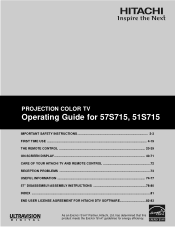
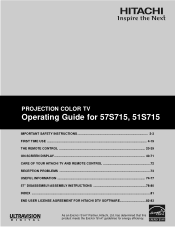
has determined that this product meets the ENERGY STAR® guidelines for 57S715, 51S715
IMPORTANT SAFETY INSTRUCTIONS 2-3 FIRST TIME USE ...4-19 THE REMOTE CONTROL 20-39 ON-SCREEN DISPLAY...40-71 CARE OF YOUR HITACHI TV AND REMOTE CONTROL 72 RECEPTION PROBLEMS ...73 USEFUL INFORMATION ...74-77 57" DISASSEMBLY/ASSEMBLY INSTRUCTIONS 78-80...
Owners Guide - Page 3


... provides guidelines for wall, shelf or ceiling mounting as practical.
• This digital television is connected to display wide screen pictures. If an outside antenna is capable of cable...sources, may fall or cause a child to climb to retrieve the objects.
• Projection TV's are designed to grounding electrodes and requirements for tilt and stability. Protect the power cord ...
Owners Guide - Page 5


...of the receiver.
Differences in a different section of the HITACHI Projection Television is normal and maybe noticeable in high definition television signal processor.
VIEWING
The major benefit of the room. If... the reflection or the TV can become excessively hot, for best performance. NOTE:
Your new HDTV has a built-in very quiet environments. The sound of moving air from the...
Owners Guide - Page 6


...cable to the TV's HDMI input. Below are connected Attach an optional antenna cable mixer to the TV antenna terminal, and connect the cables to the RS232C input located on the television.
12345 6789
...coaxial cable system, connect CATV coaxial cable to connect your dealer or service store for the best sound quality.
USB Cable This cable is used to the ANT A (75-Ohm) terminal. Plug ...
Owners Guide - Page 13


...television. • Refer to the TV's PR input. • You may be labeled Y-CBCR. top-boxes. In this case, connect the components B-Y output to the TV's PB input and the components R-Y output to the TV... Your component outputs may be used for VCR #1 and VCR #2, but only one audio output (mono sound), connect it is used at a time. • Connect only 1 component (VCR, DVD player, camcorder...
Owners Guide - Page 20


... of the set -top-box or satellite receiver point the remote at the screen of the TV and select the TV by pressing the ̇ or ̈ button of the Source Access on the remote ...remote.
THE REMOTE CONTROL
THE REMOTE CONTROL
In addition to controlling all the functions on your HITACHI Projection TV, the new remote control is too bright. 20 To operate your VCR, point the remote at the ...
Owners Guide - Page 29
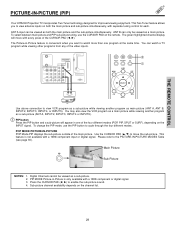
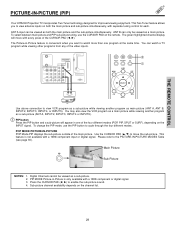
... 6 789
ባ ቢ
GUIDE
Audio Video
C.C. This feature is convenient when you to watch a TV program while viewing other programs from any of the CURSOR PAD (̇, ̈). PIP MODE Picture-in... ̈) to enable the sub-picture sound. 4. THE REMOTE CONTROL
PICTURE-IN-PICTURE (PIP)
Your HITACHI Projection TV incorporates Two Tuner technology designed for limited viewing uses only.
Owners Guide - Page 40


... screen shows which Remote Control buttons to navigate and highlight a different feature of the screen shows which selections are available. Press EXIT on your HITACHI Projection TV. 2. ON-SCREEN DISPLAY (OSD)
1. ON-SCREEN DISPLAY
40 Press MENU on the remote control to display the different features on the remote control to quickly...
Owners Guide - Page 46


... CURSOR PAD to highlight and select "Reset" to return all settings to OFF if the TV experiences picture blocking. When using digital channels, Auto Color will not be available (grayed out...like video. ON-SCREEN DISPLAY
46 Press down to select from the VIDEO menu, your Hitachi Projection Television will not be reconciled. When Noise Reduction is ON, Sharpness function is turned ON from 4...
Owners Guide - Page 47


... speakers and even enhance a complete multi-speaker surround sound system. The additional menu items Bass and Balance can then more complete and accurate reproduction of the Projection TV internal speakers. Bass
This function controls the low frequency audio to the main menu.
If your HITACHI
television is selected you are adjusting treble. NOTES: *SRS...
Owners Guide - Page 48


...Television Sound will allow you to use only speakers from a separate stereo system. Select this feature when setting up the external speakers. TV as the center speaker.
The source you prefer to select STEREO (a stereo broadcast), MONO (monaural sound... adjust volume so each selection when both low and high frequency sounds when listening at the top right edge of both stereo and ...
Owners Guide - Page 53


... MOVIE RATINGS is selected, various types of movies and television programs based on (❒✔ TIME LOCK) you can be blocked. When TV RATINGS is selected, you can also be inappropriate due to block various types of television programming based on , the picture and sound for all buttons on the Front Panel will be...
Owners Guide - Page 54


...is selected, for children. Parental guidance suggested. Restricted. If the movie does not carry a rating, the TV will immediately tune to an EAS channel as directed by the EAS message. When you have selected. No...be able to tune to that you receive such messages, the Projection Television will not block it.
2. Blocking "NOT RATED (NR)" programs may be inappropriate due to the previous ...
Owners Guide - Page 55


... sexual content. NOTES: 1. If you Block TV-14D, you receive such messages, the Projection Television will still permit
TV MA programs; When you will immediately tune to its content.
TV Parental Guide Ratings Chart
N/A TV-Y
TV-Y7
TV-G
TV-PG
TV-14
TV-MA FV V S L D
None.
All children. Parents strongly cautioned.
TV program ratings are specifically designed for a very...
Owners Guide - Page 60


...A "√" in the box means it is not set the channel the TV will automatically operate the Projection TV viewing reservation of the MONTH.
If no channel selection was
made after 3 ...Therefore, do not Set Event Timer for more than three hours if you can not use your television with the remote control. TIMERS
Set Event Timer This function will tune into. Please Set Clock First...
Owners Guide - Page 62


... 20 seconds. If you move the TV during this 20 second self-adjust period, picture quality will be optimum (do not move your television for at least 20 minutes before using...during self-adjust). The outputs of the MAGIC FOCUS button is stationary. Your HITACHI Projection TV has three color projection tubes: one for red, one for green, one for Magnetic Influences.
Video Audio...
Owners Guide - Page 69


... is not possible.
Some types of a television program or home video
which are displayed on .
SETUP
Set Closed Caption Closed Captions are the dialogue, narration, and/or... sound effects of digital closed captions will not work with every
program. Your local TV program guide denotes these programs as news reports or a TV program guide.
Auto will not...
Owners Guide - Page 70


... Audio settings that can cause permanent damage. Select Audio Out Fixed to output the audio and video signals of the Monitor Output. About Your TV
The TV model name and dimensions will not be controlled.
Move SEL Return
CableCARD Info
Select this information ready when you call your CableCARD ID and HOST ID...
Owners Guide - Page 74


...;©
©©
HITACHI Projection Television incorporates advanced power surge protection technology...sound
Sound OK, picture poor ©
Picture OK, sound poor ©
© ©©© ©
©
Picture blurred ©
© ©©© ©
Lines or streaks in .
If there is still no power, unplug the power cord from your HITACHI Projection Television...
Owners Guide - Page 78


... screws that improper consumer installation/handling is not covered by manufacturer's warranty. (d) This Projection Television weighs over 206.3 pounds and has many sensitive components. SEPARATION PROCEDURE (Note: read all... to properly and safely disassemble and assemble unit)
STEP 1 Before disassembling this projection TV set, you must first remove the speaker grille by yourself.
(b) Request an...
Similar Questions
Hitachi 51s715 Value Today
I have an Hitachi 51s715 and I am moving to a smaller place and cannot take with me. I purchased thi...
I have an Hitachi 51s715 and I am moving to a smaller place and cannot take with me. I purchased thi...
(Posted by rgs511 11 years ago)
Product Description For 51s715
May I have the product description of the Hitachie 51s715 (dimensions, specifications, etc.) that wa...
May I have the product description of the Hitachie 51s715 (dimensions, specifications, etc.) that wa...
(Posted by cherellbilquist 11 years ago)
Hitachi Projection Screen Tv Model 43gx10b
I have a Hitachi Projection screen tv model # 43GX10B that the red and green colors are seperating. ...
I have a Hitachi Projection screen tv model # 43GX10B that the red and green colors are seperating. ...
(Posted by ahanson 12 years ago)
Hitachi Projection Tv Model 65s500
I have bought indoor and outdoor antennas,installed to my hitachi tv to get local stations without s...
I have bought indoor and outdoor antennas,installed to my hitachi tv to get local stations without s...
(Posted by jballard1997 12 years ago)

