Hitachi 51UWX20B Support Question
Find answers below for this question about Hitachi 51UWX20B.Need a Hitachi 51UWX20B manual? We have 1 online manual for this item!
Question posted by jonbelt58 on July 7th, 2012
Only One Pip In Split Is Great!!!!!!!!!!!!
in pip split only one side good.!!!!
Current Answers
There are currently no answers that have been posted for this question.
Be the first to post an answer! Remember that you can earn up to 1,100 points for every answer you submit. The better the quality of your answer, the better chance it has to be accepted.
Be the first to post an answer! Remember that you can earn up to 1,100 points for every answer you submit. The better the quality of your answer, the better chance it has to be accepted.
Related Hitachi 51UWX20B Manual Pages
Operating Guide - Page 1
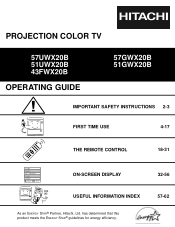
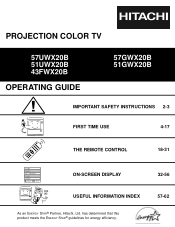
...-31 32-56 57-62 Manager Locks Setup
Move SEL Sel
ON-SCREEN DISPLAY USEFUL INFORMATION INDEX
As an ENERGY STAR® Partner, Hitachi, Ltd. PROJECTION COLOR TV
57UWX20B 51UWX20B 43FWX20B
OPERATING GUIDE
57GWX20B 51GWX20B
IMPORTANT SAFETY INSTRUCTIONS 2-3
FIRST TIME USE
4-17
THE REMOTE CONTROL
Video Audio Ch.
Operating Guide - Page 3


...outside antenna is connected to the receiver be located in accor- Disposal of this television.
1. For disposal or recycling information, please contact your safety. PUBLIC VIEWING OF...TV. Such "SCREEN BURNS" constitute misuse and are provided for tilt and stability. Projection TV's are designed to qualified service personnel. Heed all instructions.
5. An outdoor ...
Operating Guide - Page 4


...
PIP
FREEZE
VIDEO
PIP CH
MENU
SELECT
MUTE
EXIT
LAST CH
VOL
CH
1
2
3
4
5
6
7
8
9
ANT
0
INFO
VID1 REC
VID2 VID5
VID3
VID4
ASPECT VIRTUAL HD
CLU-4321UG
1.
2.
43" TELEVISION STAND SP-43W
(Not included, order separately)
OPTIONAL
H530052
43" TELEVISION STAND
SP-43WS (Not included, order separately)
OPTIONAL
H530053
CAUTION: Television stand models SP-43W and...
Operating Guide - Page 5


... brightness decreases as possible to the height of the TV, place the surround speakers to and from the television until there is no picture distortion.
5 BEST
VERTICAL VIEWING
20
ANGLE
8
3'
0'
5'
10'
15...if they are located in an exceptionally good signal area that the location selected allows a free flow of the HITACHI Projection Television is its best, test various locations ...
Operating Guide - Page 7


... to set to video inputs, press VID1~VID5 buttons depending on your preference without using the remote. VOL+
CH- FRONT PANEL CONTROLS
Models: 51GWX20B/57GWX20B/51UWX20B/57UWX20B
PULL
POWER
ቦ
Model: 43FWX20B ቦ
POWER
PUSH
INPUT 5
S-VIDEO
-AUDIO- To change to manual (see page 20).
ቤ CHANNEL selector
Press these audio...
Operating Guide - Page 20


... all the functions on your HITACHI Projection TV, the new remote control is...these buttons transmit the chosen precoded VCR/DVD codes. To operate your television. CLU-4321UG
20
The remote will now control your DVD/VCR player....your DVD/VCR player.)
POWER
TV
CBL/SAT DVD/VCR
SWAP PIP MODE
PIP
FREEZE
VIDEO
PIP CH
MENU
These buttons allow the remote to control your cable ...
Operating Guide - Page 21


...; VIDEO button ብ SELECT, MENU, CURSOR buttons
ቦ VOLUME, MUTE buttons
POWER
TV
CBL/SAT DVD/VCR
SWAP PIP MODE
PIP
FREEZE
VIDEO
PIP CH
MENU
SELECT
MUTE
EXIT
LAST CH
ቱ MENU button ተ PIP CH button
ቯ LAST CHANNEL (LAST CH) button ቮ EXIT button
VOL
CH
ቧ CHANNEL SELECTOR buttons ቨ...
Operating Guide - Page 24


... to select between the last two channels viewed. (Good for watching two sporting events, etc.)
Ant A 10
Ant A 39
LAST CH
ተ PIP CH button
Use the PIP CH button to select between 1080i and 540p.
... has stereo (ST) or second
audio program (SAP), the time and CHANNEL ID.
Main Picture
PIP/Sub-Picture
ቮ EXIT button
When in MENU mode, this button will start the On-Screen Display...
Operating Guide - Page 25


... picture.
ANT A input can only be viewed as a sub-picture (ANT
A, V:1, V:2, V:3, V:4, or V:5).
ቢ PIP button
Press the PIP button and a sub-picture will appear in -Picture feature is only available in one of the four different modes (POP, PIP, SPLIT or SURF), depending on the remote. The green highlighted channel display will move the...
Operating Guide - Page 26


...in SURF mode, auto-scanning will change between the different PIP modes (POP, PIP, SPLIT or SURF) press the PIP MODE button when PIP is being shown on .
ባ SWAP button
If... lock functions setting is set in POP/SPLIT PIP mode. 2. Each
press of input signal.
PICTURE-IN-PICTURE (PIP)
SPLIT MODE PICTURE-IN-PICTURE Split Mode PIP displays the main picture and sub-picture evenly...
Operating Guide - Page 27


... the picture you are currently viewing (only the right sub-picture will only operate when POP/PIP/SPLIT mode is convenient when trying to freeze the picture, depending on , the FREEZE function will .... Box 55512 Any Town, USA 98765
Check or Money Order Only
1-800-555-1212
FREEZE
SPLIT FREEZE(with PIP OFF)
Press the FREEZE button to write down the address for a mail order company, recording...
Operating Guide - Page 28


... your VCR. For some VCRs, you have
programmed until the batteries are for the VCR. 28 POWER
TV
CBL/SAT DVD/VCR
ቢ
SWAP PIP MODE
PIP
FREEZE
VIDEO
PIP CH
MENU
SELECT
MUTE
EXIT
LAST CH
VOL
CH
ባ
1
2
3
4
5
6
7
8
9
ANT
0
INFO
VID1
REC
VID2 VID5
VID3
VID4
ASPECT VIRTUAL HD
CLU-4321UG...
Operating Guide - Page 29


... first program the remote to match the remote system of your cable/satellite box operating guide.
ቤ
POWER
TV
CBL/SAT DVD/VCR
SWAP PIP MODE
PIP
FREEZE
VIDEO
PIP CH
MENU
SELECT
3. Aim the remote at the front of your cable/satellite box by setting it to CABLE/SATELLITE mode.
ባ PRECODED...
Operating Guide - Page 30


... DVD player for operation of DVD players. Hold down the DVD/VCR button on page 31.
5. NOTES:
1.
POWER
TV
CBL/SAT DVD/VCR
SWAP PIP MODE
PIP
FREEZE
VIDEO
PIP CH
MENU
SELECT
MUTE
EXIT
LAST CH
VOL
CH
1
2
3
4
5
6
7
8
9
ANT
0
INFO
VID1
REC
VID2 VID5
VID3
VID4
ASPECT VIRTUAL HD
CLU-4321UG
ቢ...
Operating Guide - Page 34


... - BBE.
OFF, PERFECT VOLUME - This 3:2 pulldown detection will activate the circuitry for television viewing, the disparity between the two frame rates must be reconciled. ON.
OFF, SURROUND...MOVIES, NEWS, and MUSIC) to choose from the Picture Mode menu, your Hitachi Projection Television will only work in SPORTS mode, only SPORTS mode will reset to improve video ...
Operating Guide - Page 36


...TV. Over a period of time, the picture tubes can be optimum. (Do not move your television for blue. The output of the red and blue tubes can drift out of the MAGIC FOCUS button...halos around objects in the picture, you may want to produce the white lines.
Your HITACHI Projection TV has three color projection tubes: one for red, one for green, one for at least 20 minutes before using...
Operating Guide - Page 38


... is cancelled at Power OFF.
NOTES: 1. Advanced Settings
Your HITACHI Projection TV has an ADVANCED SETTINGS function which will be abnormal.
2.
When...PIP and SPLIT FREEZE. The top/bottom gray bar will affect only color component input you to Standard for High Vision Signal Y-PBPR from HDTV Set-Top Box. When the function has an "✓" in a dark room.
High Definition Television...
Operating Guide - Page 44


... TV RATINGS is activated. 4. Picture-in Canada that you can block various types of movies and television programs based on , the picture and sound for all buttons on (❒✔ TIME LOCK) you...- When MOVIE RATINGS is selected, you can set .
If ANT A and ANT B are ON, PIP SURF mode will be deactivated.
44 Use the number buttons to highlight function and then press the SELECT ...
Operating Guide - Page 56


... to change then press the SELECT button to previous menu. Press EXIT to quit menu or CURSOR ̇ to return to change the function. When PIP Surf is on the TV screen. The set dimensions will be available with every
program.
About Your TV
The TV model name and set dimensions...
Similar Questions
Sound But No Picture
Hi. My hitachi ultravision 51UWX20B has sound but no picture. How can I fix thi
Hi. My hitachi ultravision 51UWX20B has sound but no picture. How can I fix thi
(Posted by Sandro977 7 years ago)
Hitachi Ultravision No Sound No Picture
i have a model 51uwx20b that for a little bit took some time to get sound and a picture onto the scr...
i have a model 51uwx20b that for a little bit took some time to get sound and a picture onto the scr...
(Posted by swykow 10 years ago)
Hitachi Rear Lcd Projection Television The Pictureis Blurry
(Posted by Anonymous-87478 11 years ago)
Projection Television Screen Won't Project
Once the Projection television turned on the redlight comes on but nothing comes on screen. Is it th...
Once the Projection television turned on the redlight comes on but nothing comes on screen. Is it th...
(Posted by Charpentiernicholas 11 years ago)


