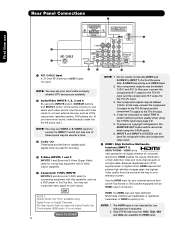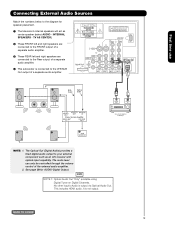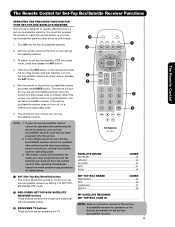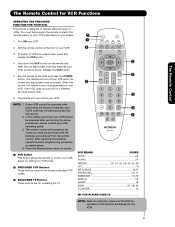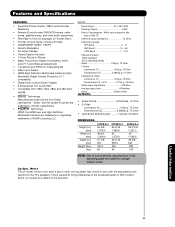Hitachi 57F59 Support Question
Find answers below for this question about Hitachi 57F59.Need a Hitachi 57F59 manual? We have 1 online manual for this item!
Question posted by locojr90 on December 13th, 2013
What Do I Do To Fix???
Hi I own the hitachi 57F59A my neighbor gave me today it was working and then someone broke the power cord I just replaced it but when u turn on the tv u have no pic where as before that happened there was picture I like these tvs and would appreciate help fixing it thank you
Current Answers
Related Hitachi 57F59 Manual Pages
Similar Questions
Hitachi Rear Lcd Projection Television The Pictureis Blurry
(Posted by Anonymous-87478 11 years ago)
Projection Television Screen Won't Project
Once the Projection television turned on the redlight comes on but nothing comes on screen. Is it th...
Once the Projection television turned on the redlight comes on but nothing comes on screen. Is it th...
(Posted by Charpentiernicholas 11 years ago)
What Dvd Can I Use With Hitachi Projection Tv 53sbx59b?
which dvd's are compatible with the hitachi 53sbx59b projection television ?
which dvd's are compatible with the hitachi 53sbx59b projection television ?
(Posted by hanilynn24 12 years ago)
Bad Clicking Noise!!!
Hi this is BEN and i have a problem with my Hitachi T.V made in 2007 and it's a projection t.v. Now ...
Hi this is BEN and i have a problem with my Hitachi T.V made in 2007 and it's a projection t.v. Now ...
(Posted by bigbenz2 13 years ago)