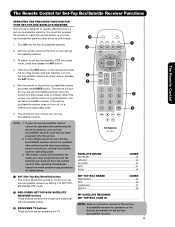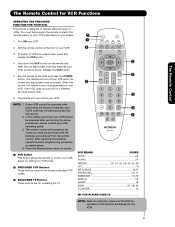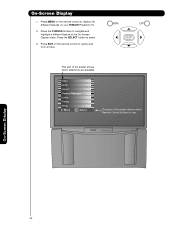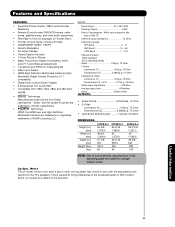Hitachi 57F59 Support Question
Find answers below for this question about Hitachi 57F59.Need a Hitachi 57F59 manual? We have 1 online manual for this item!
Question posted by 15tgarcia47 on August 19th, 2016
Can We Get A Replacement
Hi, i have owned my Hitachi for several year's now, loved it My son recently hit it and now you could see the inside of it, can it be repaired.
Current Answers
Answer #2: Posted by khanjee on August 19th, 2016 12:15 PM
if you happen to still be looking for a solution...
It's about the easiest tv repair you will ever complete. They're 14 phillips head screws around the rear of the bezel to remove. The replacement part # is UX26082, you can find it at vancebaldwin for $251.38 which includes tax & ups ground shipping. You might need an extra hand due to the size of the screen. Hope this helps & good luck...
It's about the easiest tv repair you will ever complete. They're 14 phillips head screws around the rear of the bezel to remove. The replacement part # is UX26082, you can find it at vancebaldwin for $251.38 which includes tax & ups ground shipping. You might need an extra hand due to the size of the screen. Hope this helps & good luck...
Please Accept my answer by providing you with the best possible solution. Would be more glade.
THANK YOU
Related Hitachi 57F59 Manual Pages
Similar Questions
What Do I Do To Fix???
Hi I own the hitachi 57F59A my neighbor gave me today it was working and then someone broke the powe...
Hi I own the hitachi 57F59A my neighbor gave me today it was working and then someone broke the powe...
(Posted by locojr90 10 years ago)
Hitachi Rear Lcd Projection Television The Pictureis Blurry
(Posted by Anonymous-87478 11 years ago)
Projection Television Screen Won't Project
Once the Projection television turned on the redlight comes on but nothing comes on screen. Is it th...
Once the Projection television turned on the redlight comes on but nothing comes on screen. Is it th...
(Posted by Charpentiernicholas 11 years ago)
What Dvd Can I Use With Hitachi Projection Tv 53sbx59b?
which dvd's are compatible with the hitachi 53sbx59b projection television ?
which dvd's are compatible with the hitachi 53sbx59b projection television ?
(Posted by hanilynn24 12 years ago)