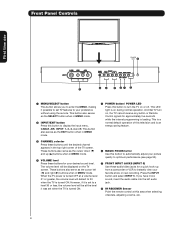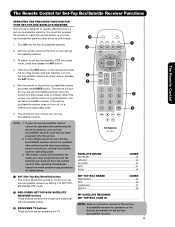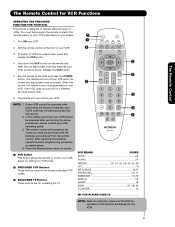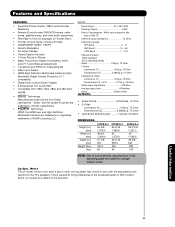Hitachi 57F59 Support Question
Find answers below for this question about Hitachi 57F59.Need a Hitachi 57F59 manual? We have 1 online manual for this item!
Question posted by integrr1 on November 4th, 2011
Wont Power On
my hitachi 57f59a turned off and wont come back on push power button and hear the click but no front power light on and no green led on on circuit board no fuses blown
Current Answers
Answer #2: Posted by pchelper on November 4th, 2011 10:14 PM
sounds like its bad capacitors. if the tv is out of warranty and your on a budget, try this video to help you fix the problem: http://www.youtube.com/watch?v=EbGiXqBAv…
Related Hitachi 57F59 Manual Pages
Similar Questions
Power Blinked Off For A Few Seconds And Now My Tv Wont Come On. I Have Had This
(Posted by Anonymous-133297 10 years ago)
Hitachi Tv 55 Projection When I Turn On The Tv, The Power Light Flashes 5 Times
and will not turn on
and will not turn on
(Posted by Mnwill 10 years ago)
What Do I Do To Fix???
Hi I own the hitachi 57F59A my neighbor gave me today it was working and then someone broke the powe...
Hi I own the hitachi 57F59A my neighbor gave me today it was working and then someone broke the powe...
(Posted by locojr90 10 years ago)
Projection Television Screen Won't Project
Once the Projection television turned on the redlight comes on but nothing comes on screen. Is it th...
Once the Projection television turned on the redlight comes on but nothing comes on screen. Is it th...
(Posted by Charpentiernicholas 11 years ago)
Hitachi 50ux58b Hitachi 50ux58b Will Not Power On, There Are Several Green Leds
(Posted by bobheffner 12 years ago)