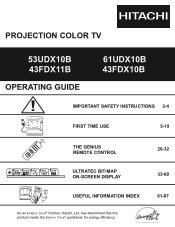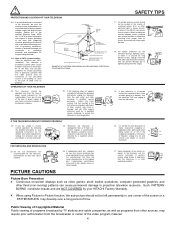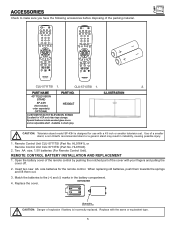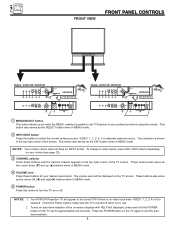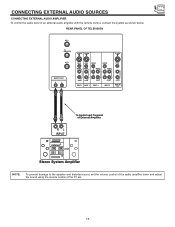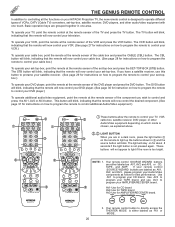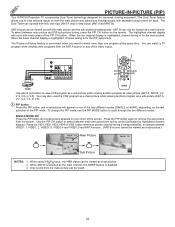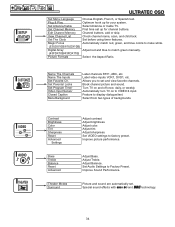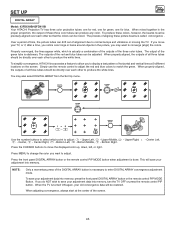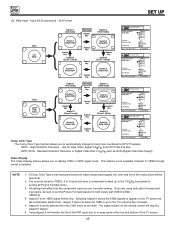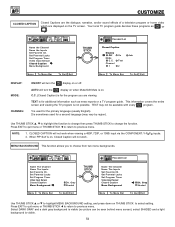Hitachi 43FDX10B Support Question
Find answers below for this question about Hitachi 43FDX10B.Need a Hitachi 43FDX10B manual? We have 1 online manual for this item!
Question posted by dlovejf on May 7th, 2014
How To Reconverge With No Remote
Current Answers
Answer #1: Posted by sabrie on May 7th, 2014 6:32 PM
-
- 1
Check the front panel of your rear-projection television to see if it offers a button to automatically adjust the convergence. With some brands it may be labeled "Convergence" or "Auto Convergence," and with some Hitachi models it is known as "Magic Focus." If so, press this button and follow the on-screen prompts to begin the convergence process.
- 2
Press the "Menu" button on the front panel if your particular TV features such a button but does not offer a one-touch convergence button. Use the channel and/or volume keys to navigate through the on-screen menu options to see if your TV will allow you to access the "Setup" or "Picture" menu that contains the "Convergence" sub-menu.
- 3
Enter the "Convergence" menu (when available through the front panel buttons) and follow the on-screen prompts for performing the manual convergence adjustment, which involves selecting a point on the screen and using the channel and volume keys to move the red and/or blue cursor at that point to align it with the green cursor, at which point it will then be shown as white.
- 4
Press the button designated by your particular TV to save the setting at that point on the screen, switch cursors and move to another point to adjust, which may be the "Menu" or "Mute" button. Press "Menu" when finished to exit the "Convergence" menu and then the main menu to see if the picture has improved.
- 1
www.techboss.co.za
Related Hitachi 43FDX10B Manual Pages
Similar Questions
just the arrow keys on the front of the panel on the TV and it will not let me do that. which is the...
I have a hitachi 43fdx 10b. I replaced both ic's. one of the replacements were bad. this caused two ...
Once the Projection television turned on the redlight comes on but nothing comes on screen. Is it th...