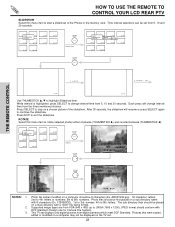Hitachi 60v500 Support Question
Find answers below for this question about Hitachi 60v500 - 60" Rear Projection TV.Need a Hitachi 60v500 manual? We have 1 online manual for this item!
Question posted by gursrojgrewal on August 4th, 2011
Hi, I Have Hitachi 61' Tv 11years Old When I Connect To Box Picture Is Runing.
The person who posted this question about this Hitachi product did not include a detailed explanation. Please use the "Request More Information" button to the right if more details would help you to answer this question.
Current Answers
Related Hitachi 60v500 Manual Pages
Similar Questions
A Big Pink Cloud On The Screen.
Hi, MY Hitachi 60v500 - 60" Rear Projection TV screen shows a big cloud PINK tone on the screen and ...
Hi, MY Hitachi 60v500 - 60" Rear Projection TV screen shows a big cloud PINK tone on the screen and ...
(Posted by jeisamarjorie 8 years ago)
My Hitachi Rear Projection Tv Is Not Displaying A Picture
I unplugged my tv last night due to a storm. And, now the setting is only displaying sound and anoth...
I unplugged my tv last night due to a storm. And, now the setting is only displaying sound and anoth...
(Posted by pettaway604 10 years ago)
What Number Or Who Do I Email To Purchase A Tv Tube?
I have a Hitachi 51" rear projection TV and that funny little tube is losing it's color.... I bought...
I have a Hitachi 51" rear projection TV and that funny little tube is losing it's color.... I bought...
(Posted by rcomer 10 years ago)
Constant High Pitch Noise Coming From Tv.
constant high pitch noise coming from tv, whether it is plugged in or not. it will not stop even aft...
constant high pitch noise coming from tv, whether it is plugged in or not. it will not stop even aft...
(Posted by vin28411 10 years ago)