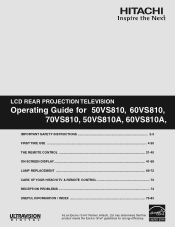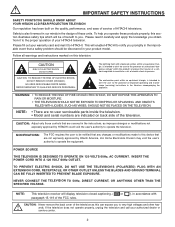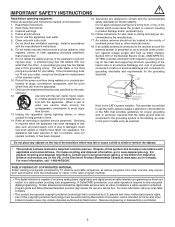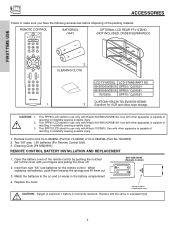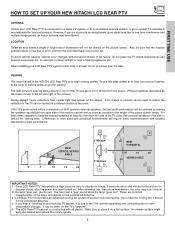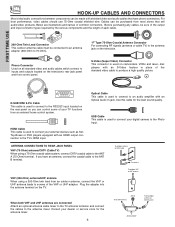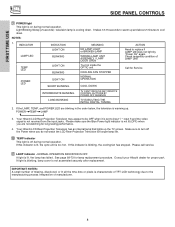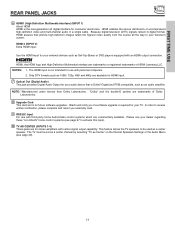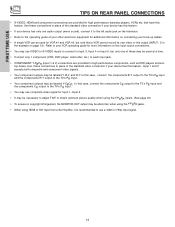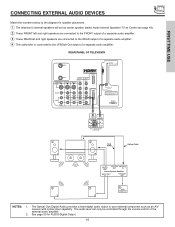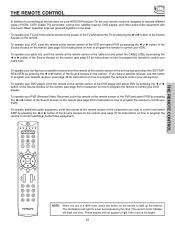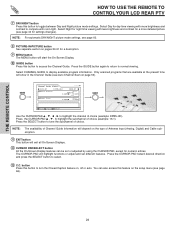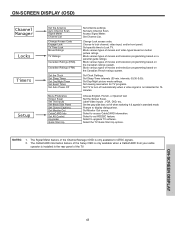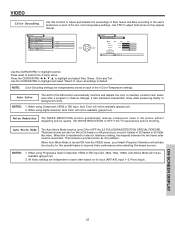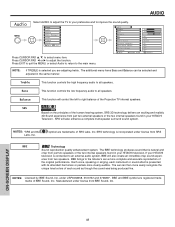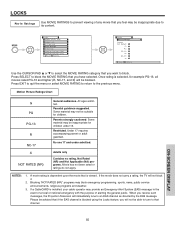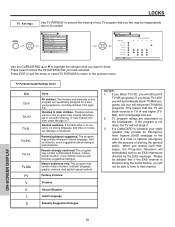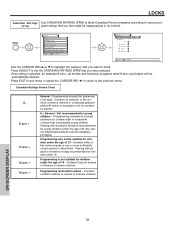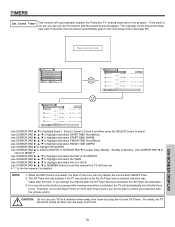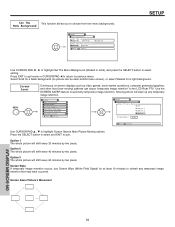Hitachi 60VS810 Support Question
Find answers below for this question about Hitachi 60VS810 - 60" Rear Projection TV.Need a Hitachi 60VS810 manual? We have 1 online manual for this item!
Question posted by leowoman15 on February 1st, 2012
Where Is The Light Engine
Where is the light engine in a Hitachi 60VS810A. We replaced the bulb and still have a dark TV with a yelow, orange hue.
Current Answers
Answer #1: Posted by TVDan on February 1st, 2012 12:31 PM
the lamp is inserted into the optical engine, it's the entire metal encased part that's about 20" wide. To change this will require the entire set to be dismantled (a technician with experience is highly recommended). https://www.encompassparts.com/item/6578684/Hitachi/UX23758R/Lc48_Optical_B._Asy
TV Dan
Related Hitachi 60VS810 Manual Pages
Similar Questions
Where To Buy Light Engine For Hitachi 60 Inch Tv
(Posted by ZoeyWfelici 9 years ago)
Replaced Bad Lamp On 60vs81 Lcd Projection Tv And Lamp Light Siill Blinking
no picture, no sound
no picture, no sound
(Posted by deerstopper49 11 years ago)
Projection Television Screen Won't Project
Once the Projection television turned on the redlight comes on but nothing comes on screen. Is it th...
Once the Projection television turned on the redlight comes on but nothing comes on screen. Is it th...
(Posted by Charpentiernicholas 11 years ago)
Hitachi60v710.we Replaced The Bulb And Still Have A Dark Tv With A Yelow,orang
1. I replaced the bulb and it still have a dark and discolored screen. What else can i do?
1. I replaced the bulb and it still have a dark and discolored screen. What else can i do?
(Posted by michaelaniece 11 years ago)