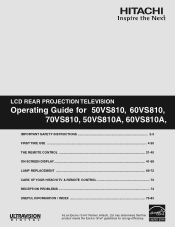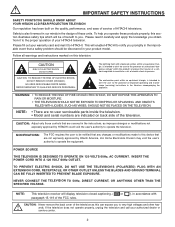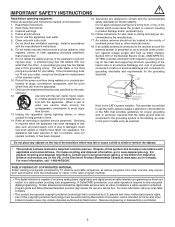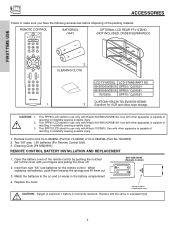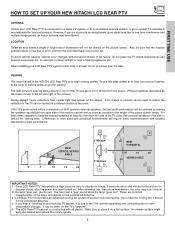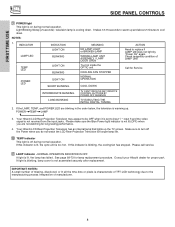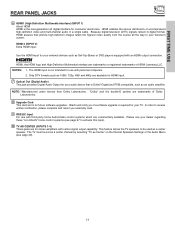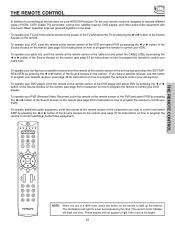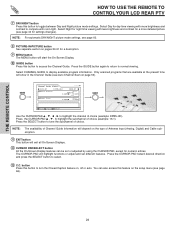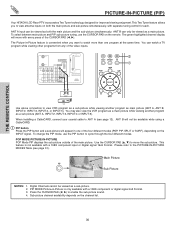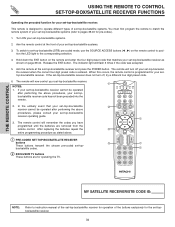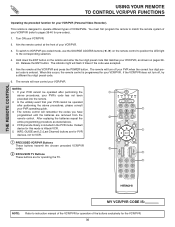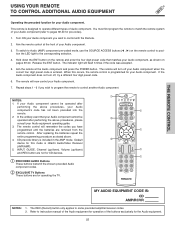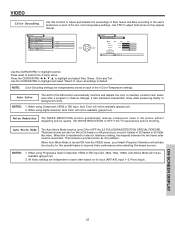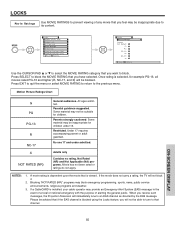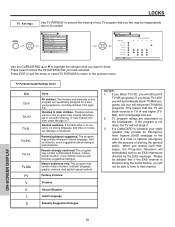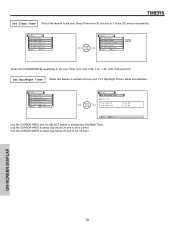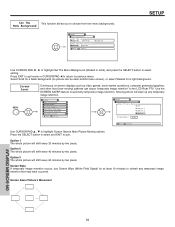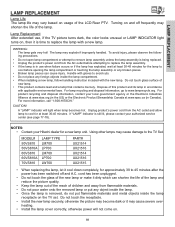Hitachi 60VS810 Support Question
Find answers below for this question about Hitachi 60VS810 - 60" Rear Projection TV.Need a Hitachi 60VS810 manual? We have 1 online manual for this item!
Question posted by ZoeyWfelici on April 24th, 2014
Where To Buy Light Engine For Hitachi 60 Inch Tv
The person who posted this question about this Hitachi product did not include a detailed explanation. Please use the "Request More Information" button to the right if more details would help you to answer this question.
Current Answers
Related Hitachi 60VS810 Manual Pages
Similar Questions
I Own A 60 Inch Hitachi Ultra Vision Digital Tv. The Lens Or/ Mirror Needs To B
I can't get the back off to clean the lens or mirror. Can you tell me how to reach the area I need t...
I can't get the back off to clean the lens or mirror. Can you tell me how to reach the area I need t...
(Posted by prattd304 8 years ago)
Can You Replace The Screen In A 60 Inch Rear Projection Hitachi Tv With A Hole
in it
in it
(Posted by dickcyeni 10 years ago)
Replaced Bad Lamp On 60vs81 Lcd Projection Tv And Lamp Light Siill Blinking
no picture, no sound
no picture, no sound
(Posted by deerstopper49 11 years ago)
Where Is The Light Engine
Where is the light engine in a Hitachi 60VS810A. We replaced the bulb and still have a dark TV with ...
Where is the light engine in a Hitachi 60VS810A. We replaced the bulb and still have a dark TV with ...
(Posted by leowoman15 12 years ago)