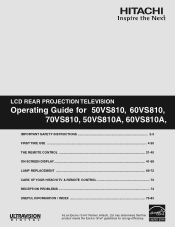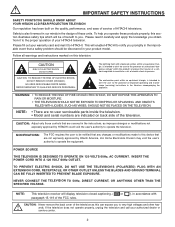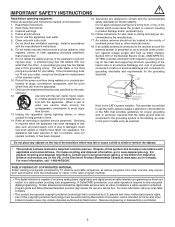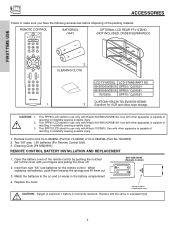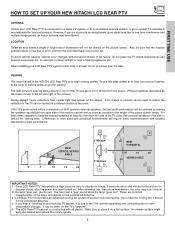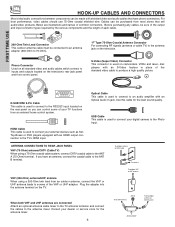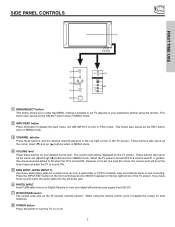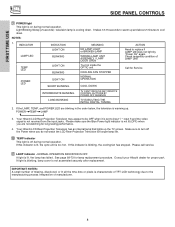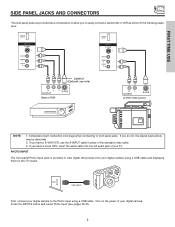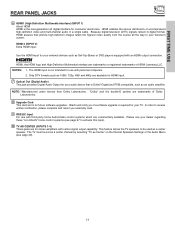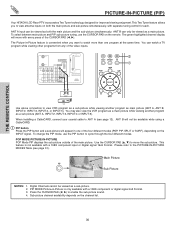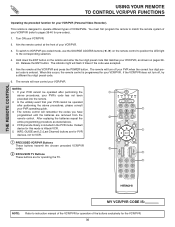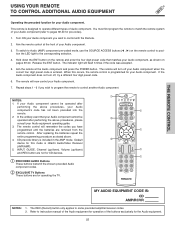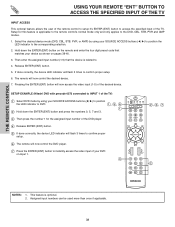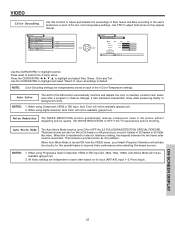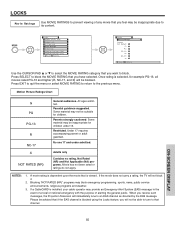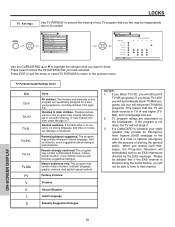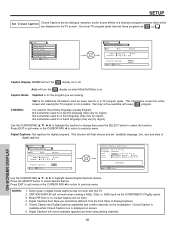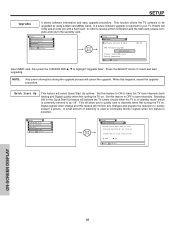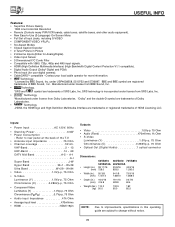Hitachi 60VS810 Support Question
Find answers below for this question about Hitachi 60VS810 - 60" Rear Projection TV.Need a Hitachi 60VS810 manual? We have 1 online manual for this item!
Question posted by prattd304 on April 24th, 2016
I Own A 60 Inch Hitachi Ultra Vision Digital Tv. The Lens Or/ Mirror Needs To B
I can't get the back off to clean the lens or mirror. Can you tell me how to reach the area I need to get to
Current Answers
Related Hitachi 60VS810 Manual Pages
Similar Questions
Hitachi Ultra Vision Digital Projection Tv Wont Turn On Yet Red Lite Stays On
and said standby mode
and said standby mode
(Posted by jasspbh 9 years ago)
Where To Buy Light Engine For Hitachi 60 Inch Tv
(Posted by ZoeyWfelici 9 years ago)
How Do I Fix The Problem My Tv 60vs810 Have.
The TV don"t have picture or sound how do I fix the rpoblem
The TV don"t have picture or sound how do I fix the rpoblem
(Posted by doorlan75 10 years ago)
Can You Replace The Screen In A 60 Inch Rear Projection Hitachi Tv With A Hole
in it
in it
(Posted by dickcyeni 10 years ago)
Dull And Dark And Yellowish Colors In Hitachi 60vs810
HI I have HItachi 60V810 And the colors of the tv are very dull and somewhat yellowish. Can anyone t...
HI I have HItachi 60V810 And the colors of the tv are very dull and somewhat yellowish. Can anyone t...
(Posted by mustafa777 10 years ago)