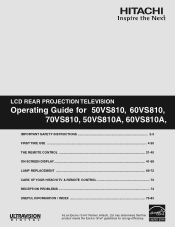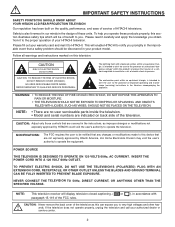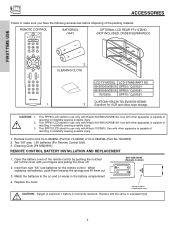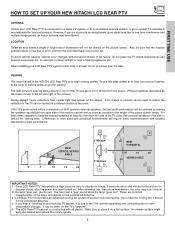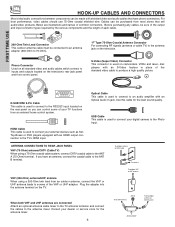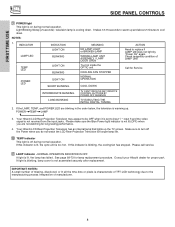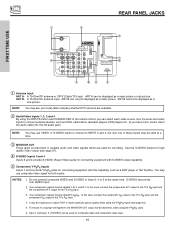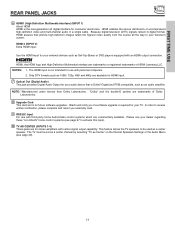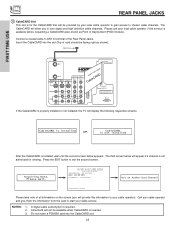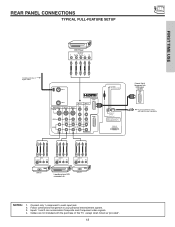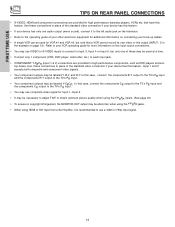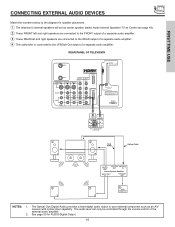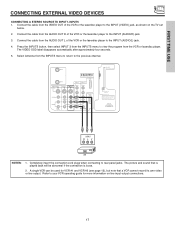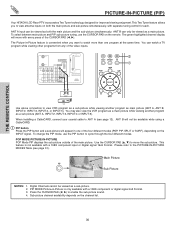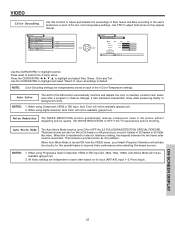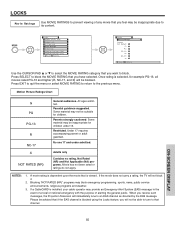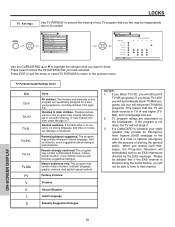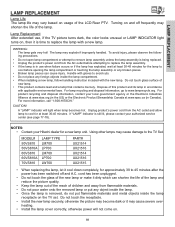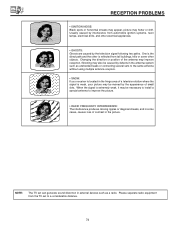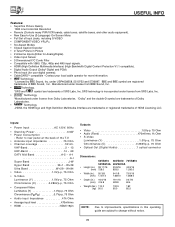Hitachi 60VS810 Support Question
Find answers below for this question about Hitachi 60VS810 - 60" Rear Projection TV.Need a Hitachi 60VS810 manual? We have 1 online manual for this item!
Question posted by doorlan75 on January 21st, 2014
How Do I Fix The Problem My Tv 60vs810 Have.
The TV don"t have picture or sound how do I fix the rpoblem
Current Answers
Related Hitachi 60VS810 Manual Pages
Similar Questions
I Own A 60 Inch Hitachi Ultra Vision Digital Tv. The Lens Or/ Mirror Needs To B
I can't get the back off to clean the lens or mirror. Can you tell me how to reach the area I need t...
I can't get the back off to clean the lens or mirror. Can you tell me how to reach the area I need t...
(Posted by prattd304 8 years ago)
Where To Buy Light Engine For Hitachi 60 Inch Tv
(Posted by ZoeyWfelici 10 years ago)
Replaced Bad Lamp On 60vs81 Lcd Projection Tv And Lamp Light Siill Blinking
no picture, no sound
no picture, no sound
(Posted by deerstopper49 11 years ago)