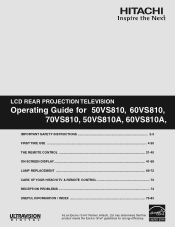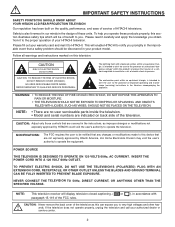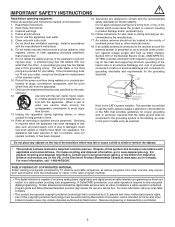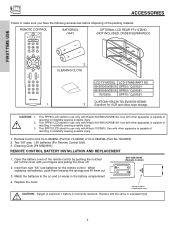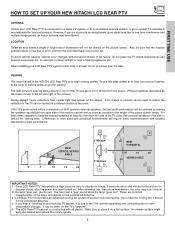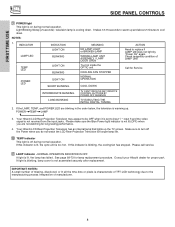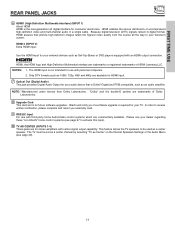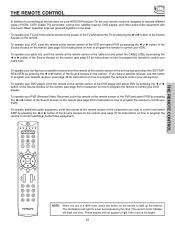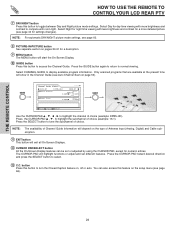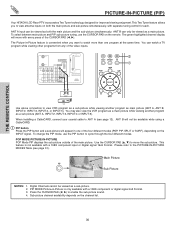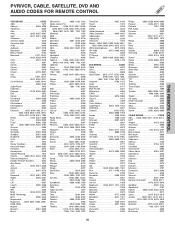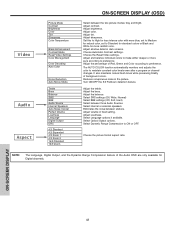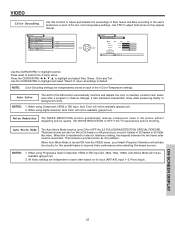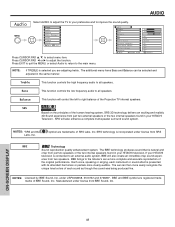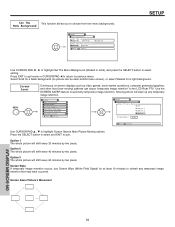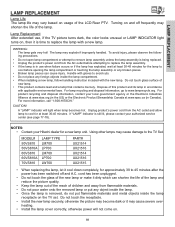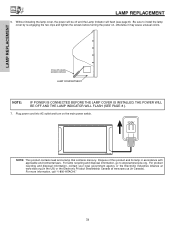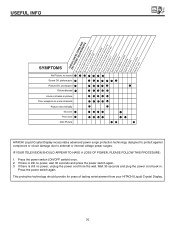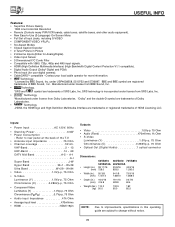Hitachi 60VS810 Support Question
Find answers below for this question about Hitachi 60VS810 - 60" Rear Projection TV.Need a Hitachi 60VS810 manual? We have 1 online manual for this item!
Question posted by mustafa777 on July 19th, 2013
Dull And Dark And Yellowish Colors In Hitachi 60vs810
HI I have HItachi 60V810 And the colors of the tv are very dull and somewhat yellowish. Can anyone tell me what should i do?
Current Answers
Related Hitachi 60VS810 Manual Pages
Similar Questions
How Do I Fix The Problem My Tv 60vs810 Have.
The TV don"t have picture or sound how do I fix the rpoblem
The TV don"t have picture or sound how do I fix the rpoblem
(Posted by doorlan75 10 years ago)
Replaced Bad Lamp On 60vs81 Lcd Projection Tv And Lamp Light Siill Blinking
no picture, no sound
no picture, no sound
(Posted by deerstopper49 11 years ago)
Projection Television Screen Won't Project
Once the Projection television turned on the redlight comes on but nothing comes on screen. Is it th...
Once the Projection television turned on the redlight comes on but nothing comes on screen. Is it th...
(Posted by Charpentiernicholas 11 years ago)
Hitachi60v710.we Replaced The Bulb And Still Have A Dark Tv With A Yelow,orang
1. I replaced the bulb and it still have a dark and discolored screen. What else can i do?
1. I replaced the bulb and it still have a dark and discolored screen. What else can i do?
(Posted by michaelaniece 11 years ago)