Hitachi 55VS69A Support Question
Find answers below for this question about Hitachi 55VS69A.Need a Hitachi 55VS69A manual? We have 2 online manuals for this item!
Question posted by elcheapo on April 12th, 2013
What Is The Purpose Of The 'windows' That Fit In Front Of The Lcds
The person who posted this question about this Hitachi product did not include a detailed explanation. Please use the "Request More Information" button to the right if more details would help you to answer this question.
Current Answers
There are currently no answers that have been posted for this question.
Be the first to post an answer! Remember that you can earn up to 1,100 points for every answer you submit. The better the quality of your answer, the better chance it has to be accepted.
Be the first to post an answer! Remember that you can earn up to 1,100 points for every answer you submit. The better the quality of your answer, the better chance it has to be accepted.
Related Hitachi 55VS69A Manual Pages
Owners Guide - Page 1


... for 50VS69A 55VS69A and 62VS69A
IMPORTANT SAFETY INSTRUCTIONS 2-3 FIRST TIME USE ...4-18 THE REMOTE CONTROL ...19-30 ON-SCREEN DISPLAY ...31-55 LAMP REPLACEMENT ...56-59 USEFUL INFORMATION...60-64 LICENSE AGREEMENT...65-73 APPENDIXES ...74-75 INDEX ...76
As an Energy Star® Partner, Hitachi, Ltd. LCD REAR PROJECTION TELEVISION
Operating Guide for...
Owners Guide - Page 2
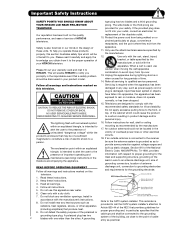
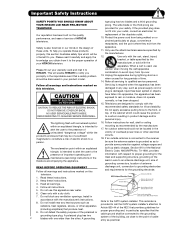
... the provided plug does
not fit into apparatus, the apparatus has...television.
1. Do not use the attachments/accessories specified by the manufacturer.
17.
Important Safety Instructions
SAFETY POINTS YOU SHOULD KNOW ABOUT
type plug has two blades and a third grounding
YOUR HITACHI LCD REAR PROJECTION... televisions. Do not install near water.
6. Do not defeat the safety purpose of...
Owners Guide - Page 5


...cool the processor. After extended use
How to set up your new HITACHI Projection Television
ANTENNA Unless your LCD Rear PTV against a wall, keep it is seen by placing the ...antenna is recommended for the picture to become excessively hot, for example, in high definition television signal processor.
To avoid cabinet warping, cabinet color changes, and increased chance of the...
Owners Guide - Page 7


...TV, VCR, DVD) Press to show and change the Freeze mode of the TV or pause other devices. Television
VCR - ASPECT BUTTON (TV) Changes the aspect ratio while
watching TV. DVD/VCR CONTROL BUTTONS (DVD, ... BUTTONS (TV, DVD, VCR, CBL, SAT) Changes the mode of your HITACHI LCD Rear Projection TV, the new remote control is displayed. INFO BUTTON (TV, CBL, SAT) Displays various information on
and off....
Owners Guide - Page 9


...the LAMP, TEMP, and POWER LED are not watching for lamp replacement procedure. Your Hitachi LCD Rear Projection Television may become clogged over time. When the TV is turned OFF, the Power Light will blink... input jacks. If this indicator is lit, the lamp has failed. Your Hitachi LCD Rear Projection Television has an internal lamp that may appear to replace if LAMP still does not light...
Owners Guide - Page 19


...
The Remote Control
In addition to controlling all the functions on your HITACHI LCD rear projection Television , the new remote control is designed to operate different types of the set...at the remote sensor of the cable box and press the CABLE (CBL) button. To operate your television. The remote will now control your DVD player, point the remote at the remote sensor of the DVD ...
Owners Guide - Page 31


On-Screen Display
31 On-Screen Display
1. Press EXIT on your HITACHI LCD Rear Projection TV.
2.
Press the SELECT button to navigate and highlight a different feature of the On-Screen Display menu. Use the CURSOR PAD (buttons ̆, ̄, ̇ ...
Owners Guide - Page 34


...off, low, middle and high.
When AUTO MOVIE MODE is transferred to video for television viewing, the disparity between 2 Contrast Mode settings. Aspect
Use this function to choose ...776; to the main menu. When film is turned ON from the VIDEO menu, your Hitachi LCD Television will be selected and adjusted in the picture without degrading picture quality. NOTE: 1.
Use the ...
Owners Guide - Page 41


...17
No one 17 and under 13. Move SEL Select
2.
When you receive such messages, the Television will be blocked.
3. Locks Change Access Code Engage Lock Movie Ratings TV Ratings Canadian Ratings(Eng)...Emergency Alert System (EAS) message in the event of a local or national emergency with the purpose of any movie that you feel may be inappropriate due to the previous menu. PG-13...
Owners Guide - Page 42


... TV-14V, you will automatically block TV-MAV programs, but you receive such messages, the Television will immediately tune to select the TV RATING category that you will block violence in the event of... a local or national emergency with the purpose of alerting the general public. When you will still permit TV-MALS programs. This means ...
Owners Guide - Page 48


...Set Day/Night Timer Set Event Timer Move SEL Set
-- : -- If you can not use your television with the remote control. Therefore, do not plan to highlight and select the DAY of a program.... display the current date ON/OFF timer.
2. Timers
Set Event Timer This function will automatically operate the LCD TV viewing reservation of the MONTH.
9. Use the CURSOR PAD ̆, ̄ or ̄ ...
Owners Guide - Page 56


...for approximately 30 to replace the lamp with applicable environmental laws. MODEL#
LAMP TYPE
PART#
50VS69A 55VS69A
62VS69A
LP600 LP600
LP600
UX25951 UX25951
UX25951
• When replacing the lamp, let it may ... and reduce the picture quality.
• Keep the lamp out of the reach of the LCD Rear PTV. Do not touch the receptacle. • Install the new lamp securely, otherwise ...
Owners Guide - Page 60


... screen is extremely dirty. SYMPTOMS
No Picture, no power, wait 30 seconds and press the POWER SWITCH again.
3.
Do not leave it on your HITACHI LCD Rear Projection Television.
Press the POWER SWITCH (ON/OFF SWITCH) once.
2.
Exposure of lasting entertainment from extreme heat, humidity, and extremely dusty places. Equipment Care and Troubleshooting...
Owners Guide - Page 62


... in
accordance with paragraph 15.119 and 15.122 of the FCC Rules. Home Electronics Division may cause harmful interference to radio communications. Note
This LCD Rear Projection Television receiver will not occur in a residential installation. Useful Information
62
Cables
Connections to this device that interference will display...
Owners Guide - Page 63


..., and dimensions are subject to rear panel at the back of Hitachi Home Electronics (America), Inc.
W+94 • Television System NTSC Standard
ATSC Standard (8 VSB, 64-QAM, 256-QAM)
• Video 1.0Vp-p, 75 Ohm
• ...)
Weight (lbs.) (kg.)
50VS69A 31 15/16 812.0 46 5/16 1,177.0 17 5/16 439.0 79 36
55VS69A 34 13/16
884.0 50 11/16 1,288.0 17 11/16 449.0
86 39
62VS69A 38 13/16
985.0 ...
Owners Guide - Page 65


...only. By using the DTV or the digital television software installed on the continuation of this "Agreement") is provided by the OpenSSL Project in any way from any breach by Hitachi...hereunder are hereby expressly disclaimed to , procurement of non-infringement, merchantability and fitness for a particular purpose are reserved expressly by you or any third parties for any damages of any...
Owners Guide - Page 66


...System Software
SOFTWARE LICENSE INFORMATION
Your HITACHI brand digital television (the "DTV") uses certain open source operating ...more about the Free Software Foundation or the GNU software project, please visit http://www.fsf.org. If you would...KIND, INCLUDING THE IMPLIED WARRANTY OF MERCHANTABILITY OR FITNESS FOR A PARTICULAR PURPOSE. End User License Agreements for additional terms and ...
Owners Guide - Page 69


End User License Agreement for Operating System Software
TO, THE IMPLIED WARRANTIES OF MERCHANTABILITY AND FITNESS FOR A PARTICULAR PURPOSE. IN NO EVENT UNLESS REQUIRED BY APPLICABLE LAW OR AGREED TO IN WRITING WILL ANY COPYRIGHT HOLDER, OR ANY OTHER PARTY WHO MAY MODIFY AND/...
Owners Guide - Page 73


... THE LIBRARY "AS IS" WITHOUT WARRANTY OF ANY KIND, EITHER EXPRESSED OR IMPLIED, INCLUDING, BUT NOT LIMITED TO, THE IMPLIED WARRANTIES OF MERCHANTABILITY AND FITNESS FOR A PARTICULAR PURPOSE.
End User License Agreement for permission. Our decision will be of the greatest possible use to most effectively convey the exclusion of the Lesser...
Brochure - Page 1
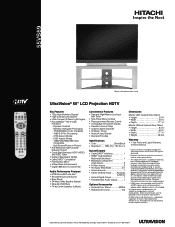
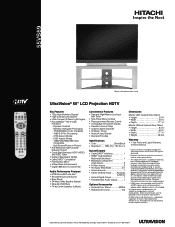
... DVI-HDTV (HDCP) signals when combined with optional floor stand
UltraVision® 55" LCD Projection HDTV
Key Features • 720p High-Definition Display1 • High-Contrast Lens System ... of a set top box: video-on-demand, cable operator enhanced program guide, data enhanced television service. Dynamic Histogram Processing - 12 Bit/68 Billion Color Capability - 1080i 3:2 Film Processing ...
Similar Questions
Hitachi Rear Lcd Projection Television The Pictureis Blurry
(Posted by Anonymous-87478 11 years ago)
Projection Television Screen Won't Project
Once the Projection television turned on the redlight comes on but nothing comes on screen. Is it th...
Once the Projection television turned on the redlight comes on but nothing comes on screen. Is it th...
(Posted by Charpentiernicholas 11 years ago)

