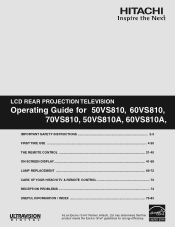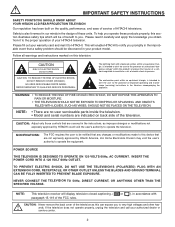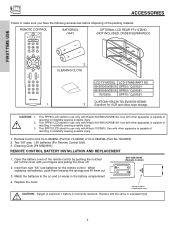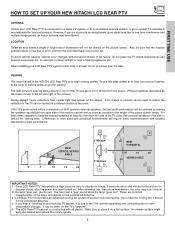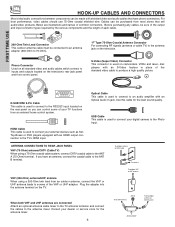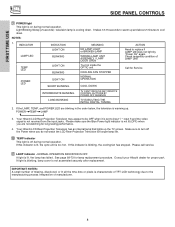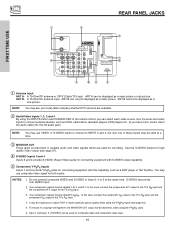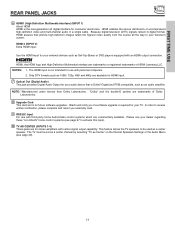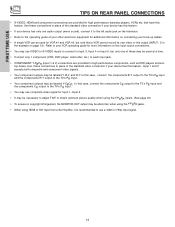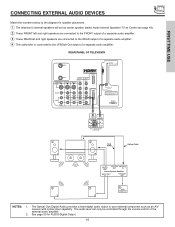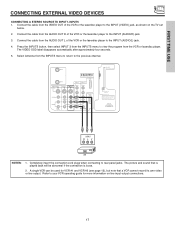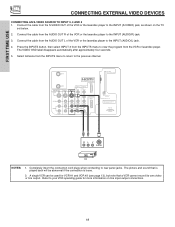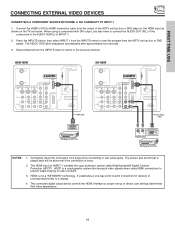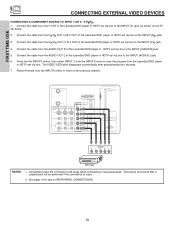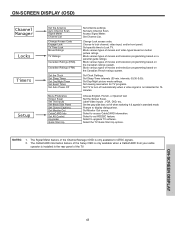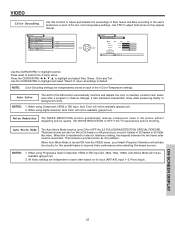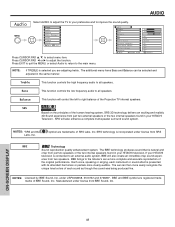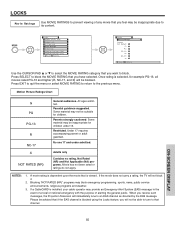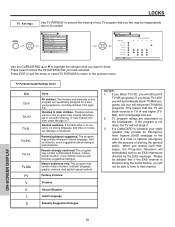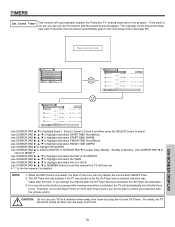Hitachi 60VS810 Support Question
Find answers below for this question about Hitachi 60VS810 - 60" Rear Projection TV.Need a Hitachi 60VS810 manual? We have 1 online manual for this item!
Question posted by billwieland on June 22nd, 2014
Picture Discoloration
The picture on my Hitachi Ultravision model 60vs810a has become bluish with some light blue speckles in one corner. I've replaced the bulb. What else do I need to do to correct the picture?
Current Answers
Related Hitachi 60VS810 Manual Pages
Similar Questions
Hitachi Ultravision Rear Projection Digital Hdtv Does Not Turn On Yet Red Light
goes on
goes on
(Posted by rvalclosi 9 years ago)
My Hitachi 60vs810a Has Quickly Fluctuating Lines And An Unstable Picture.
In the past the picture would stabilize after a few minutes, but now won't.
In the past the picture would stabilize after a few minutes, but now won't.
(Posted by weldrr 10 years ago)
Replaced Bad Lamp On 60vs81 Lcd Projection Tv And Lamp Light Siill Blinking
no picture, no sound
no picture, no sound
(Posted by deerstopper49 11 years ago)