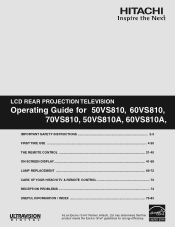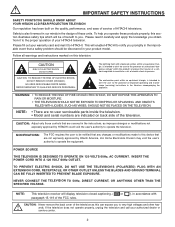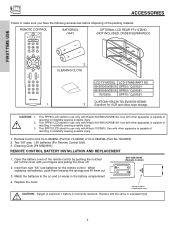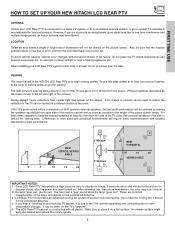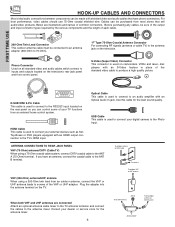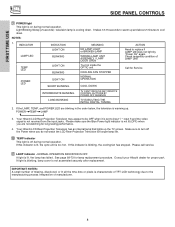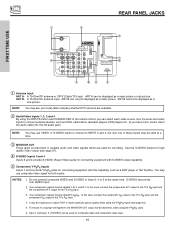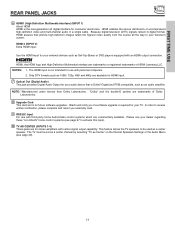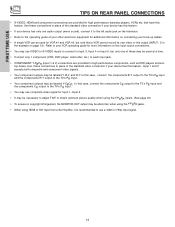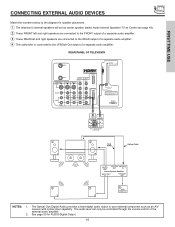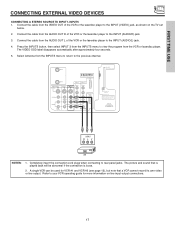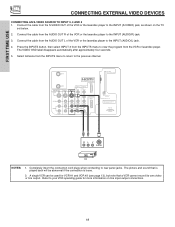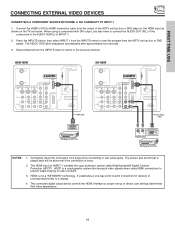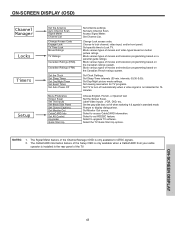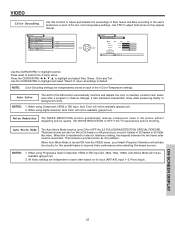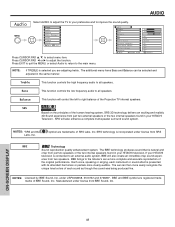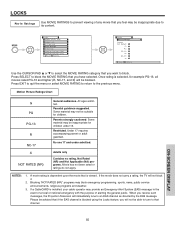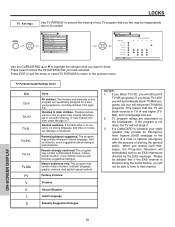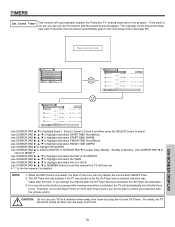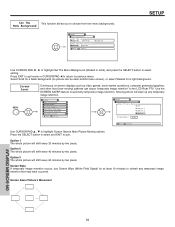Hitachi 60VS810 Support Question
Find answers below for this question about Hitachi 60VS810 - 60" Rear Projection TV.Need a Hitachi 60VS810 manual? We have 1 online manual for this item!
Question posted by garrett17 on October 12th, 2012
Picture Is Always Blurry.
the picture never comes in clear.
Current Answers
Related Hitachi 60VS810 Manual Pages
Similar Questions
Picture Discoloration
The picture on my Hitachi Ultravision model 60vs810a has become bluish with some light blue speckles...
The picture on my Hitachi Ultravision model 60vs810a has become bluish with some light blue speckles...
(Posted by billwieland 9 years ago)
My Hitachi 60vs810a Has Quickly Fluctuating Lines And An Unstable Picture.
In the past the picture would stabilize after a few minutes, but now won't.
In the past the picture would stabilize after a few minutes, but now won't.
(Posted by weldrr 10 years ago)
Replaced Bad Lamp On 60vs81 Lcd Projection Tv And Lamp Light Siill Blinking
no picture, no sound
no picture, no sound
(Posted by deerstopper49 11 years ago)
Projection Television Screen Won't Project
Once the Projection television turned on the redlight comes on but nothing comes on screen. Is it th...
Once the Projection television turned on the redlight comes on but nothing comes on screen. Is it th...
(Posted by Charpentiernicholas 11 years ago)