Hitachi 60VS810 Support Question
Find answers below for this question about Hitachi 60VS810 - 60" Rear Projection TV.Need a Hitachi 60VS810 manual? We have 1 online manual for this item!
Question posted by weldrr on November 28th, 2013
My Hitachi 60vs810a Has Quickly Fluctuating Lines And An Unstable Picture.
In the past the picture would stabilize after a few minutes, but now won't.
Current Answers
There are currently no answers that have been posted for this question.
Be the first to post an answer! Remember that you can earn up to 1,100 points for every answer you submit. The better the quality of your answer, the better chance it has to be accepted.
Be the first to post an answer! Remember that you can earn up to 1,100 points for every answer you submit. The better the quality of your answer, the better chance it has to be accepted.
Related Hitachi 60VS810 Manual Pages
Owners Guide - Page 1
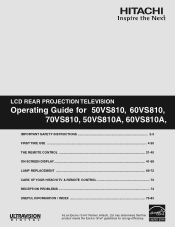
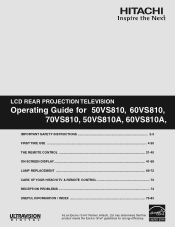
LCD REAR PROJECTION TELEVISION
Operating Guide for energy efficiency. has determined that this product meets the ENERGY STAR® guidelines for 50VS810, 60VS810, 70VS810, 50VS810A, 60VS810A,
IMPORTANT SAFETY INSTRUCTIONS 2-3 FIRST TIME USE ...4-20 THE REMOTE CONTROL 21-40 ON-SCREEN DISPLAY...41-68 LAMP REPLACEMENT ...69-72 CARE OF YOUR HITACHI TV & REMOTE CONTROL 73 RECEPTION PROBLEMS ...74...
Owners Guide - Page 2
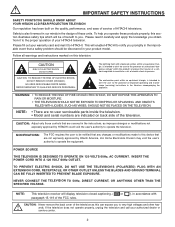
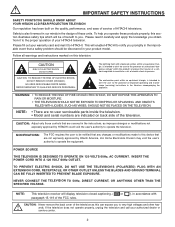
... you .
IMPORTANT SAFETY INSTRUCTIONS
SAFETY POINTS YOU SHOULD KNOW ABOUT YOUR HITACHI LCD REAR PROJECTION TELEVISION Our reputation has been built on this television.
NOTE: • There are no user serviceable parts inside the television. • Model and serial numbers are not expressly approved by HITACHI could void the user's authority to the proper operation of benefit...
Owners Guide - Page 3
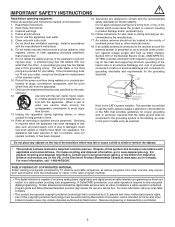
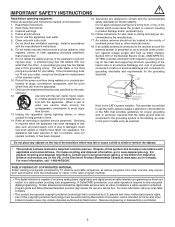
...TV stations and cable companies, as well as recommended by the man-
For more information, call "1-800-HITACHI."...television.
1. Use of this apparatus during lightning storms or when
unused for replacement
of overhead power lines...incorporates copyright protection technology that contains mercury. Televisions are provided for tilt and stability. Do not install near water.
6. Heed...
Owners Guide - Page 4
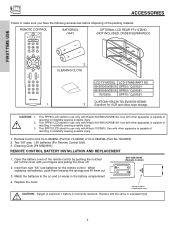
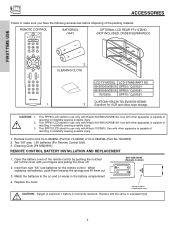
...(+) and (-) marks in instability causing possible injury.
1. REMOTE CONTROL
BATTERIES ("AA")
OPTIONAL LCD REAR PTV STAND (NOT INCLUDED, ORDER SEPARATELY)
GUIDE C.C.
2. CAUTION: 1. 2. 3. Use with.... CLEANING CLOTH
LCD TV MODEL LCD STAND/PART NO.
50VS810/50VS810A SPF50 / QJ01521
60VS810/60VS810A SPF60 / QJ01581
70VS810
SPF70 / QJ01591
CUSTOM HITACHI TELEVISION STAND
1.
3. Excellent...
Owners Guide - Page 5
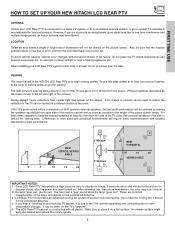
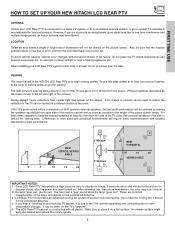
... on the picture screen. LCD Rear PTV incorporates an advanced cooling fan system to place it on a flat surface. The LCD Rear PTV cabinet is recommended for best performance. If the TV's audio output will be sufficient.
FIRST TIME USE
HOW TO SET UP YOUR NEW HITACHI LCD REAR PTV
ANTENNA
Unless your LCD Rear PTV against...
Owners Guide - Page 7
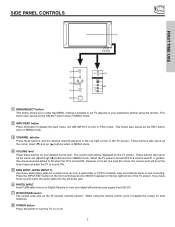
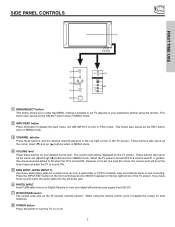
...possible to set TV features to display the input menu, Ant A/B, INPUT:1,2,3,4,5 or Photo Input. When the TV power is turned ON.
ቦ SIDE INPUT JACKS (INPUT 5)
Use these audio/video jacks for a quick hook-up (&#... set when the TV is turned OFF at a volume level 31 or greater, the volume level will be at the level it towards the screen for your digital still pictures (see pages 9 and ...
Owners Guide - Page 8
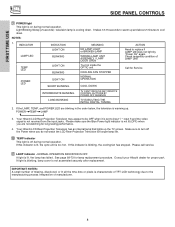
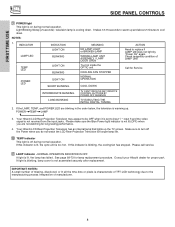
... BLINKING
TV CAN'T RECEIVE ANY REMOTE CONTROL BUTTONS BY POWER OFF SEQENCE TV EXECUTING ...minutes to replace if LAMP still does not light by "Power On" again. Light Blinking Slowly (2 seconds): television lamp is lit, the lamp has failed. Check assembly condition of manufacturer.
8 If the LAMP, TEMP, and POWER LED are not watching for proper part. Your Hitachi LCD Rear Projection Television...
Owners Guide - Page 14
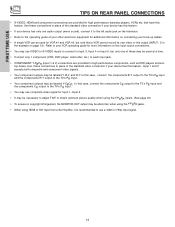
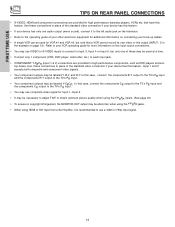
...REAR PANEL CONNECTIONS
• S-VIDEO, HDMI and component connections are provided for Input 1~Input 5. • It may be necessary to adjust TINT to obtain optimum picture...your VCR operating guide for more information on line input-output connections. • You may ... electronic equipment for additional information on the television. • Refer to the TV's PR input. • Your component...
Owners Guide - Page 17
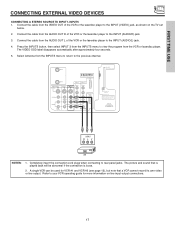
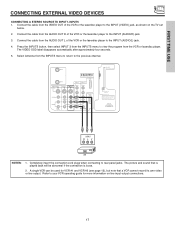
...your VCR operating guide for more information on the TV set
below.
2. RS232C
1 2 345 6 789
OUTPUT
RL V
VCR
NOTES:
1. Refer to rear panel jacks. Press the INPUTS button, then select...view the program from the AUDIO OUT R of U.S. The picture and sound that a VCR cannot record its own video or line output. The VIDEO OSD label disappears automatically after approximately four ...
Owners Guide - Page 18
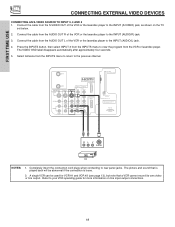
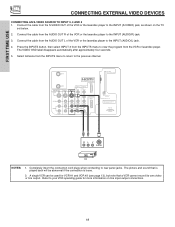
...3 from the VCR or laserdisc player.
and 6,381,747 licensed for more information on the TV
set below.
2. Refer to rear panel jacks. Patent Nos. 4,631,603; 4,577,216; 4,819,098; 4,907,093; ... INPUT (S-VIDEO) jack, as shown on line input-output connections.
18 The picture and sound that a VCR cannot record its own video or line output. The VIDEO OSD label disappears automatically ...
Owners Guide - Page 23
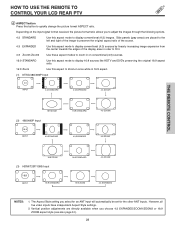
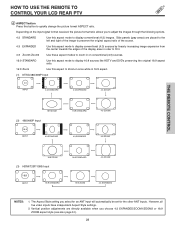
...51).
23
HOW TO USE THE REMOTE TO CONTROL YOUR LCD REAR PTV
ቧ ASPECT button
Press this button to Zoom-in once while in on the input signal format received, the picture format ratio allows you select for an ANT input will automatically... sources like HDTV and DVD's preserving the original 16:9 aspect ratio.
16:9 Zoom
Use this aspect to quickly change the picture format ASPECT ratio.
Owners Guide - Page 30
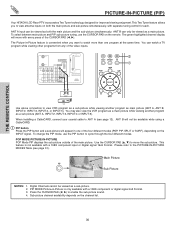
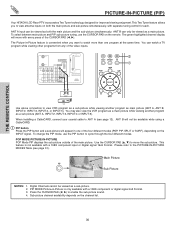
... SURF), depending on the remote. RS232C
1 2 345 6 789
ባ ቢ
GUIDE
C.C.
Main Picture
Sub Picture
NOTES:
1. THE REMOTE CONTROL
PICTURE-IN-PICTURE (PIP)
Your HITACHI LCD Rear PTV incorporates Two Tuner technology designed for limited viewing uses only. To select between main picture and PIP sub-picture tuning, use the PIP button to view VCR program as a sub...
Owners Guide - Page 40
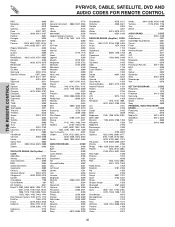
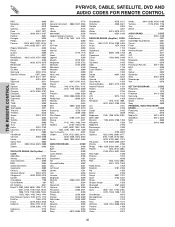
... Expressvu 0775 GE 0566
GOI 0775 General Instrument . . 0869, 0547, 0554 Gradiente 0856 HTS 0775 Hitachi 0819 homecable 0238 Hughes Network Systems 1142 0749, 1749, 1442, 1443, 1444 Hytek 0095 IQ 0210...0259 Harmon/Kardon 0477 JBL 0477 JVC 0073 KLH 0351 Magnavox 0325 Nikko 0376 Paramount Pictures 0317, 0351 RCA 0056 SSI 0317 Sansui 0325 Schneider 0376 Sony 0010, 0576 ...
Owners Guide - Page 47
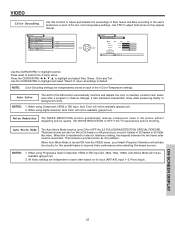
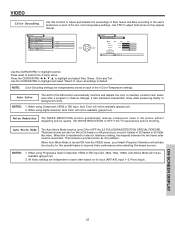
...picture without degrading picture quality.
It also maintains natural flesh tones while preserving fidelity of 30 frames or 60...TV experiences picture blocking. When using Progressive Scan Component, HDMI or DVI input (Ex. 480p, 720p, 1080i), Auto Movie Mode will activate the circuitry for television...from the VIDEO menu, your Hitachi Projection Television will not be reconciled. ...
Owners Guide - Page 55
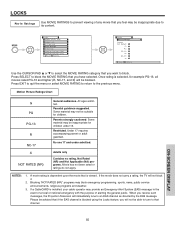
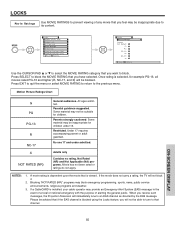
... you receive such messages, the Projection Television will be blocked. Blocking "NOT RATED...TV Ratings Canadian Ratings (Eng) Canadian Ratings (Frn) Move SEL Select
Locks Movie Ratings
Status Not Rated:
G: PG: PG-13:
R: NC-17:
X:
Move SEL Return
Use the CURSOR PAD ̆ or ̄ to select the MOVIE RATING category that you feel may be suitable for children under admitted.
Motion Picture...
Owners Guide - Page 68
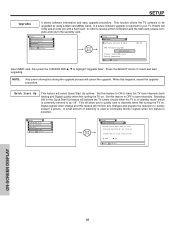
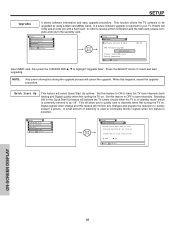
... ON to as "off". Selecting ON for the Quick Start Up feature will activate the TV tuners circuits when the TV is in "standby mode" which is required for your TV, Hitachi will monitor any changes and prepare the television to save electricity. This function allows the TV software to receive written notification and the flash card...
Owners Guide - Page 69
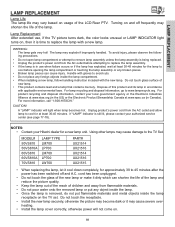
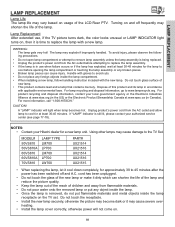
...life of the lamp.
NOTES: • Contact your Hitachi dealer for at least 30-45 minutes.
Handle with gloves to the TV Set. For product recycling and disposal information, contact your...life of the lamp and reduce the picture quality.
• Keep the lamp out of the reach of the LCD Rear PTV. CAUTION! MODEL# 50VS810 50VS810A 60VS810 60VS810A 70VS810
LAMP TYPE LM700 LP700 LM700 ...
Owners Guide - Page 73
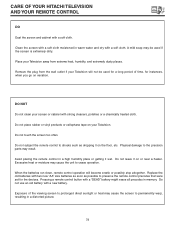
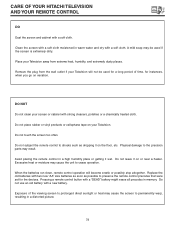
...that were set for instances, when you go on your Television. Place your screen or cabinet with a soft cloth. CARE OF YOUR HITACHI TELEVISION AND YOUR REMOTE CONTROL
DO Dust the screen and cabinet with...vacation. Replace the old batteries with a "DEAD" battery might erase all precodes in a distorted picture.
73 Do not leave it on or near a heater. Do not subject the remote control to...
Owners Guide - Page 75
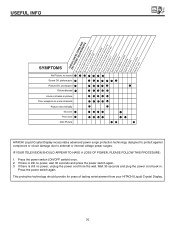
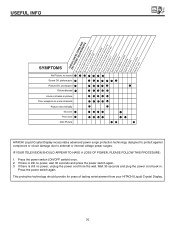
... ©
© ©©©
©©
Dark Picture
©©
©
HITACHI Liquid Crystal Display incorporates advanced power surge protection technology designed to protect against...picture poor ©
Picture OK, sound poor ©
© ©©© ©
©
Picture blurred ©
© ©©© ©
Lines or streaks in . IF YOUR TELEVISION...
Owners Guide - Page 76
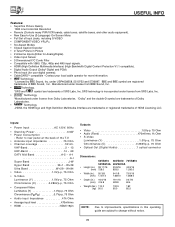
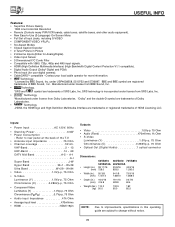
...from Dolby Laboratories. Refer to rear panel at the back of...Out (Digital Audio 1 optical connector
Dimensions:
50VS810 60VS810 70VS810
50VS810A 60VS810A
• Height (in.) 28 11/16 ... 50.0
132.3
182
60.0
82.5
NOTE:
Due to improvements, specifications in Picture
• 2 Antenna ... INFO
Features:
• Superfine Picture Quality
1280 Line Horizontal Resolution
• Remote (...
Similar Questions
Picture Discoloration
The picture on my Hitachi Ultravision model 60vs810a has become bluish with some light blue speckles...
The picture on my Hitachi Ultravision model 60vs810a has become bluish with some light blue speckles...
(Posted by billwieland 9 years ago)
Where To Buy Light Engine For Hitachi 60 Inch Tv
(Posted by ZoeyWfelici 10 years ago)
Tv Color Green & Red With Horizontal Lines No Picture Or Sound Light Flashes Fro
(Posted by Anonymous-65428 11 years ago)

