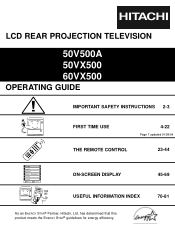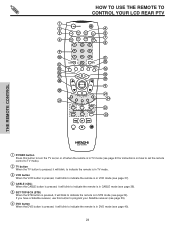Hitachi 60VX500 Support Question
Find answers below for this question about Hitachi 60VX500 - Director's Series - 60" Rear Projection TV.Need a Hitachi 60VX500 manual? We have 1 online manual for this item!
Question posted by Anonymous-104746 on March 25th, 2013
I Mhave A 60vx500 Tv And Sometimes It Is Not Turning On
The person who posted this question about this Hitachi product did not include a detailed explanation. Please use the "Request More Information" button to the right if more details would help you to answer this question.
Current Answers
Related Hitachi 60VX500 Manual Pages
Similar Questions
Hitachi 60vx500 Director Series
My television goes on for five minutes then shuts off then and 10 seconds goes back happens in the l...
My television goes on for five minutes then shuts off then and 10 seconds goes back happens in the l...
(Posted by Richardr60423 8 years ago)
Hitachi 61udx10b Rear-projection Tv..picture Goes Out,then Back On.
Particulars,-red power light stays on-when screen goes black,projector lights go out and a faint his...
Particulars,-red power light stays on-when screen goes black,projector lights go out and a faint his...
(Posted by rmyly 8 years ago)
Can You Replace The Screen In A 60 Inch Rear Projection Hitachi Tv With A Hole
in it
in it
(Posted by dickcyeni 10 years ago)
Blue Streek
Hitachi Ultra Vision Digital 60VX500 TV has a blue streek from the top center of screen, has been gr...
Hitachi Ultra Vision Digital 60VX500 TV has a blue streek from the top center of screen, has been gr...
(Posted by l44hooper 12 years ago)