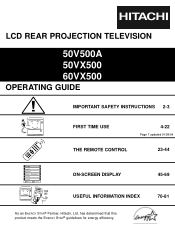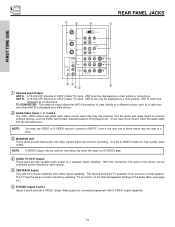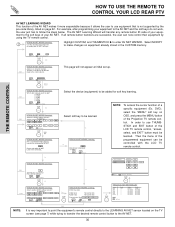Hitachi 60VX500 Support Question
Find answers below for this question about Hitachi 60VX500 - Director's Series - 60" Rear Projection TV.Need a Hitachi 60VX500 manual? We have 1 online manual for this item!
Question posted by l44hooper on July 3rd, 2011
Blue Streek
Hitachi Ultra Vision Digital 60VX500 TV has a blue streek from the top center of screen, has been growing larger and brighter over the weeks. Does it need a new lamp?
Current Answers
Related Hitachi 60VX500 Manual Pages
Similar Questions
I Own A 60 Inch Hitachi Ultra Vision Digital Tv. The Lens Or/ Mirror Needs To B
I can't get the back off to clean the lens or mirror. Can you tell me how to reach the area I need t...
I can't get the back off to clean the lens or mirror. Can you tell me how to reach the area I need t...
(Posted by prattd304 7 years ago)
Hitachi 60vx500 Director Series
My television goes on for five minutes then shuts off then and 10 seconds goes back happens in the l...
My television goes on for five minutes then shuts off then and 10 seconds goes back happens in the l...
(Posted by Richardr60423 8 years ago)
Hitachi Ultra Vision Digital Projection Tv Wont Turn On Yet Red Lite Stays On
and said standby mode
and said standby mode
(Posted by jasspbh 9 years ago)
Projection Television Screen Won't Project
Once the Projection television turned on the redlight comes on but nothing comes on screen. Is it th...
Once the Projection television turned on the redlight comes on but nothing comes on screen. Is it th...
(Posted by Charpentiernicholas 11 years ago)
Blue Streak
My Hitachi 50vx500 has a blue streak that starts in the center of the picture and spreads the longer...
My Hitachi 50vx500 has a blue streak that starts in the center of the picture and spreads the longer...
(Posted by umgrad 12 years ago)