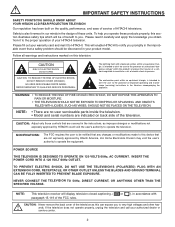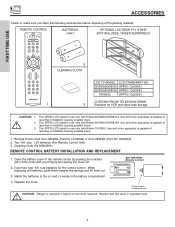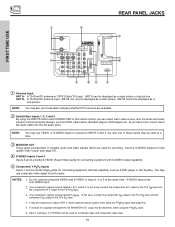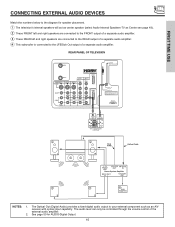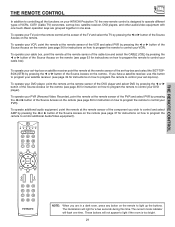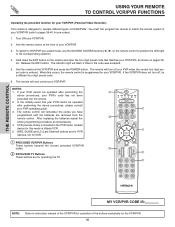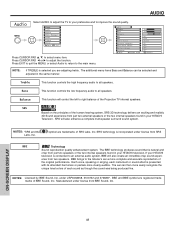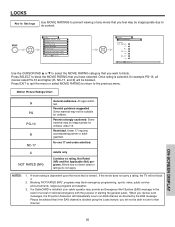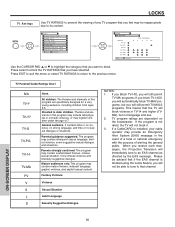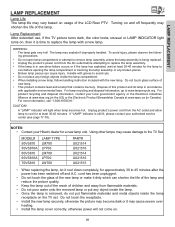Hitachi 50VS810 Support Question
Find answers below for this question about Hitachi 50VS810 - 50" Rear Projection TV.Need a Hitachi 50VS810 manual? We have 1 online manual for this item!
Question posted by dasfingas on November 3rd, 2013
Can You Clean The Color Wheel?
Picture is all yellow when TV is turned on. Thought I read somewhere that the color wheel could be cleaned and that would sometimes correct the problem.
Current Answers
Related Hitachi 50VS810 Manual Pages
Similar Questions
How To Replace Model 50vs810 Projection Bulb
(Posted by mabhol 9 years ago)
Part Number
I'm lookin to replace the cooling fan in my Hitachi TV model # 50VS810-50" Could you please provide ...
I'm lookin to replace the cooling fan in my Hitachi TV model # 50VS810-50" Could you please provide ...
(Posted by jblummy77 11 years ago)
The Noise That Come From The Inside Of My Tv
before installing A new TV projector the TV would not come on at all it would shut itself off now th...
before installing A new TV projector the TV would not come on at all it would shut itself off now th...
(Posted by sweetgirlalways1212 11 years ago)
Hitachi 50 Inch Ultravision Tv 50sbx70b
The TV turns on, Picture and sound are good.. then within a minute the picture gets very squiggly an...
The TV turns on, Picture and sound are good.. then within a minute the picture gets very squiggly an...
(Posted by vgeisler 12 years ago)