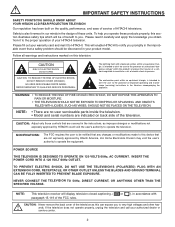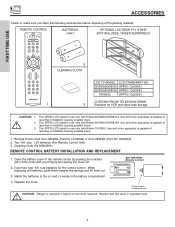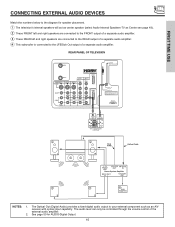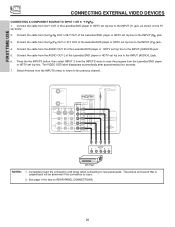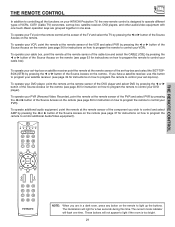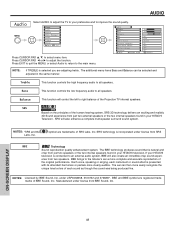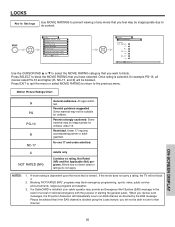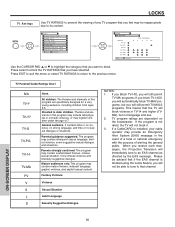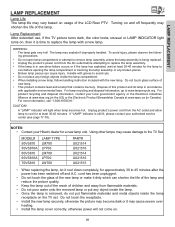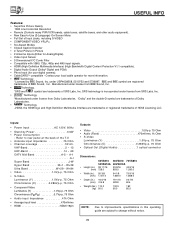Hitachi 50VS810 Support Question
Find answers below for this question about Hitachi 50VS810 - 50" Rear Projection TV.Need a Hitachi 50VS810 manual? We have 1 online manual for this item!
Question posted by tosPRETTY on June 3rd, 2014
Hitachi 50vs810 How To Get To The Convergence Menu
The person who posted this question about this Hitachi product did not include a detailed explanation. Please use the "Request More Information" button to the right if more details would help you to answer this question.
Current Answers
Related Hitachi 50VS810 Manual Pages
Similar Questions
How To Remove Lamp In Hitachi 50vs810
(Posted by CjTLU 9 years ago)
How To Replace Model 50vs810 Projection Bulb
(Posted by mabhol 9 years ago)
Projection Television Screen Won't Project
Once the Projection television turned on the redlight comes on but nothing comes on screen. Is it th...
Once the Projection television turned on the redlight comes on but nothing comes on screen. Is it th...
(Posted by Charpentiernicholas 11 years ago)
Hitachi 50vs810
I have a 50VS810 when its first turned the sound comes on but the lamp takes 3 to 5 minutes to light...
I have a 50VS810 when its first turned the sound comes on but the lamp takes 3 to 5 minutes to light...
(Posted by oe25 12 years ago)