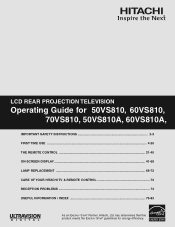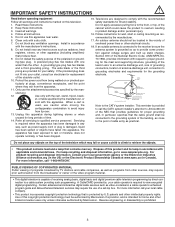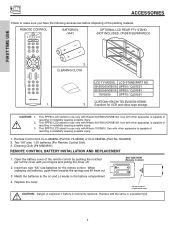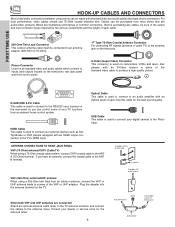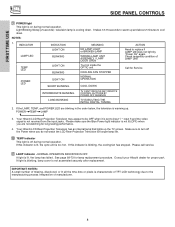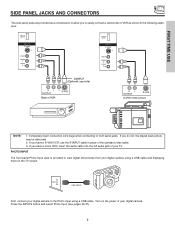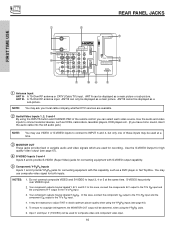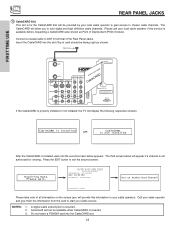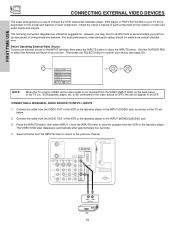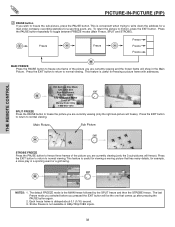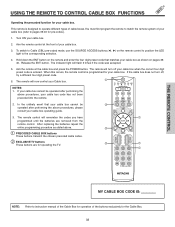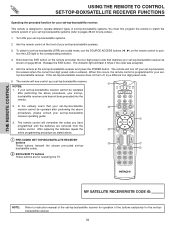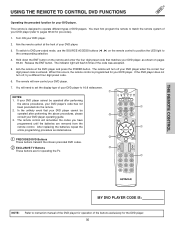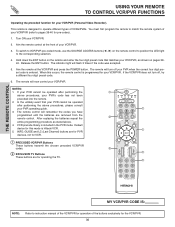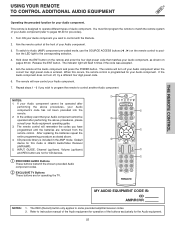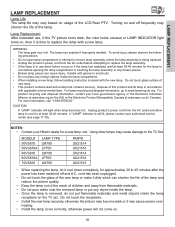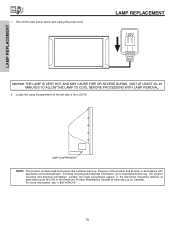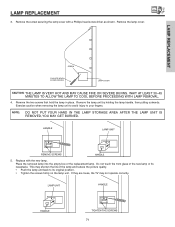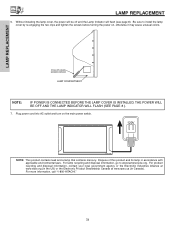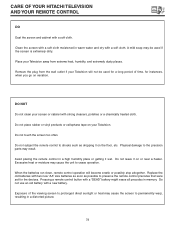Hitachi 70VS810 Support Question
Find answers below for this question about Hitachi 70VS810 - 70" Rear Projection TV.Need a Hitachi 70VS810 manual? We have 1 online manual for this item!
Question posted by cdstrong3 on August 4th, 2013
Replaced Bulb On Our T.v. And Kicks Off Then Comes On After You Hit T.v Button.w
what could be the problem,its on and its off.
Current Answers
Related Hitachi 70VS810 Manual Pages
Similar Questions
Replacement Bulbs
I replaced the bulb tightened it in still popping off heat light comes on
I replaced the bulb tightened it in still popping off heat light comes on
(Posted by tyroneis42 8 years ago)
My Hitachi Model 50v500a Tv Red Light Blinking Still After Replaced Bulb Tried R
my hitachi model 50v500a i replaced bulb and reset still getting blinking red light it gose when tur...
my hitachi model 50v500a i replaced bulb and reset still getting blinking red light it gose when tur...
(Posted by obrienj397 10 years ago)
70vs810 Has Dark Picture Installed New Bulb No Change Brightness All The Way Up
(Posted by Anonymous-56260 12 years ago)
Replaced Lamp Bulb. Still Not Working? What Else Could It Be
Lamp bulb replaced. still not lamp light is on. No picture. What else could it be? Was sold bulb Ph...
Lamp bulb replaced. still not lamp light is on. No picture. What else could it be? Was sold bulb Ph...
(Posted by canwaste45 12 years ago)