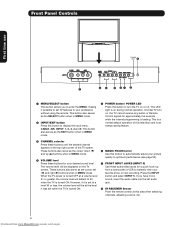Hitachi 51F59J Support Question
Find answers below for this question about Hitachi 51F59J.Need a Hitachi 51F59J manual? We have 1 online manual for this item!
Question posted by evettesnead on December 3rd, 2014
How Replace Bulb
Current Answers
Answer #1: Posted by hzplj9 on December 4th, 2014 3:26 PM
http://www.manual-archives.com/hitachi-51f59j-service-manual-L92298.html
There is a charge for this. There are no instructions in the user manual that explain how to change the lamps due to hich voltages being present.
Related Hitachi 51F59J Manual Pages
Similar Questions
push pwy. button relay click high voltage rise shut down instant.front led on chassic led on. custom...
my hitachi model 50v500a i replaced bulb and reset still getting blinking red light it gose when tur...
Once the Projection television turned on the redlight comes on but nothing comes on screen. Is it th...