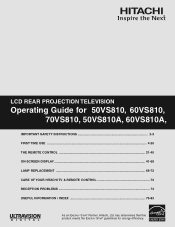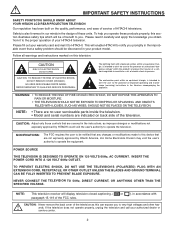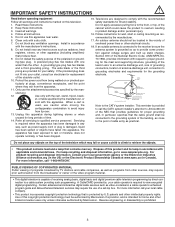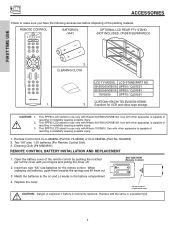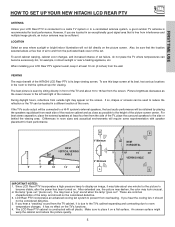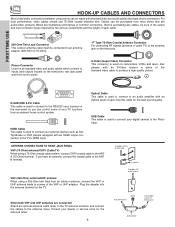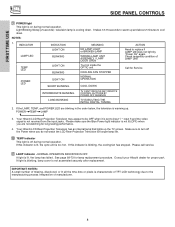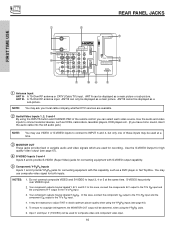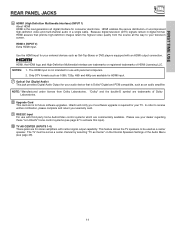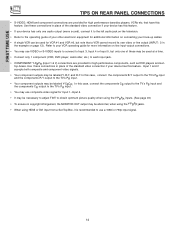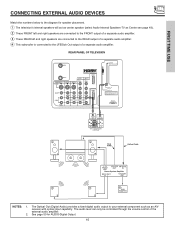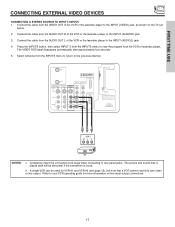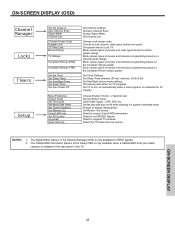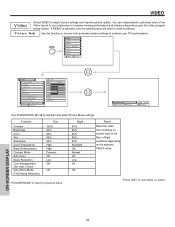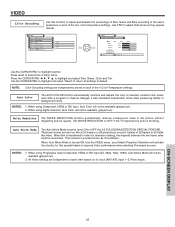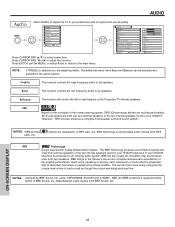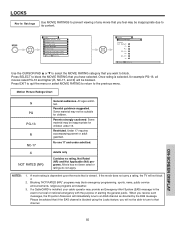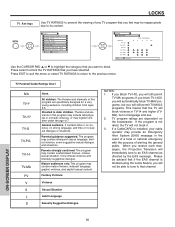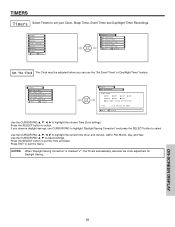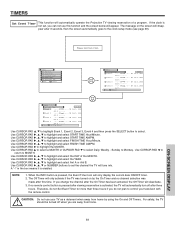Hitachi 70VS810 Support Question
Find answers below for this question about Hitachi 70VS810 - 70" Rear Projection TV.Need a Hitachi 70VS810 manual? We have 1 online manual for this item!
Question posted by Nehnevaj755 on November 30th, 2015
Picture Jitter.
Pic jitters when first turn on, slows to a normal pic in about two to three minutes. Been doing this for about a month. Tv is 11 years old.
Current Answers
Answer #1: Posted by TechSupport101 on November 30th, 2015 9:45 AM
Hi. The Service Manual here http://elektrotanya.com/hitachi_50-60-70vs810_42-50-60v710-715_chassis_lc47-b-k_lc48-b_sm.pdf/download.html specific for the model should be able to offered some valued thought on this.
Related Hitachi 70VS810 Manual Pages
Similar Questions
The Picture Is Showing. Dark And It Was Manufactured. Dec 2004
(Posted by kathycreaux 10 years ago)
Projection Television Screen Won't Project
Once the Projection television turned on the redlight comes on but nothing comes on screen. Is it th...
Once the Projection television turned on the redlight comes on but nothing comes on screen. Is it th...
(Posted by Charpentiernicholas 11 years ago)
Tv Turns On For About 30 Seconds Then Turns Off, Smells Like Something Is Burnin
TV turns on for 30 seconds then shuts down, smells like something is burning in the unit? was wonder...
TV turns on for 30 seconds then shuts down, smells like something is burning in the unit? was wonder...
(Posted by jlamoureux13 11 years ago)
70vs810 Has Dark Picture Installed New Bulb No Change Brightness All The Way Up
(Posted by Anonymous-56260 12 years ago)