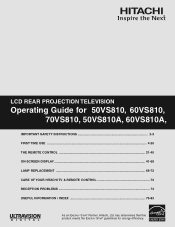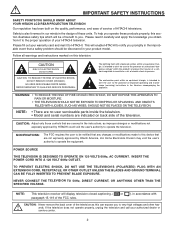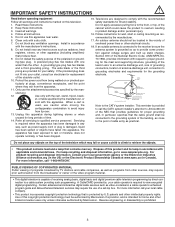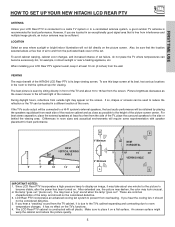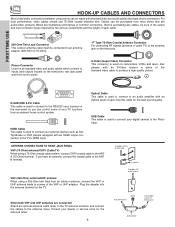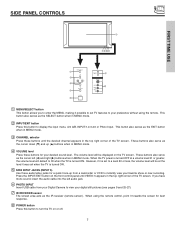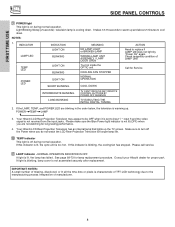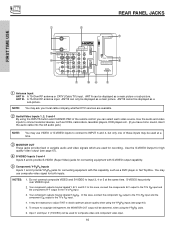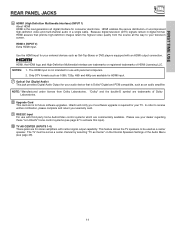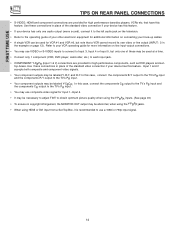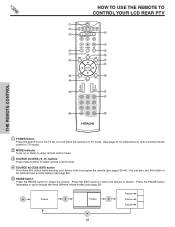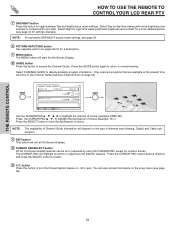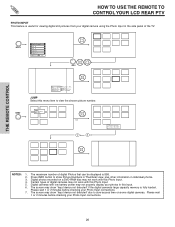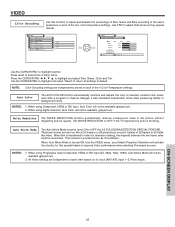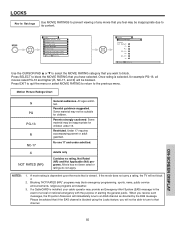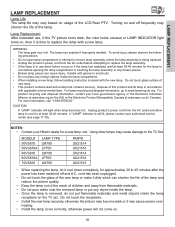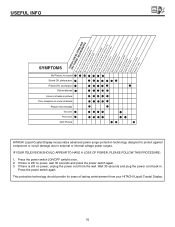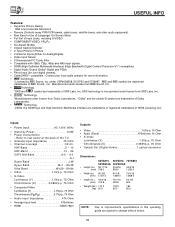Hitachi 70VS810 Support Question
Find answers below for this question about Hitachi 70VS810 - 70" Rear Projection TV.Need a Hitachi 70VS810 manual? We have 1 online manual for this item!
Question posted by kathycreaux on June 24th, 2013
The Picture Is Showing. Dark And It Was Manufactured. Dec 2004
The person who posted this question about this Hitachi product did not include a detailed explanation. Please use the "Request More Information" button to the right if more details would help you to answer this question.
Current Answers
Related Hitachi 70VS810 Manual Pages
Similar Questions
Replacement Bulbs
I replaced the bulb tightened it in still popping off heat light comes on
I replaced the bulb tightened it in still popping off heat light comes on
(Posted by tyroneis42 8 years ago)
Picture Jitter.
Pic jitters when first turn on, slows to a normal pic in about two to three minutes. Been doing this...
Pic jitters when first turn on, slows to a normal pic in about two to three minutes. Been doing this...
(Posted by Nehnevaj755 8 years ago)
My Picture Is Dark?
(Posted by Ritlyn 11 years ago)
70vs810 Has Dark Picture Installed New Bulb No Change Brightness All The Way Up
(Posted by Anonymous-56260 12 years ago)